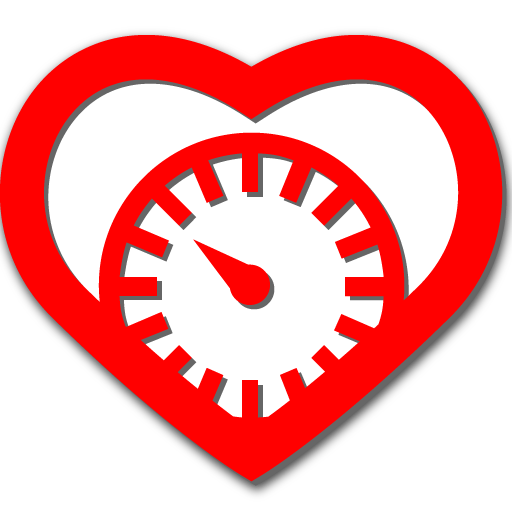Blood Pressure Tracker & Checker - Cardio journal
Chơi trên PC với BlueStacks - Nền tảng chơi game Android, được hơn 500 triệu game thủ tin tưởng.
Trang đã được sửa đổi vào: 5 tháng 3, 2020
Play Blood Pressure Tracker & Checker - Cardio journal on PC
★ With the help of the cardio journal, you can easily take care of your heart health. All data in the diary can be quickly and easily analyzed on different charts, showing the trends, the changes, the average values for the day, week, 2 week and month periods and etc.
The main functionality of the app:
✓ One touch tonometer readings adding - monitor and log blood pressure: systolic, diastolic, pulse and weight, add comments and notes for each measurement;
✓ Track your daily well-being - make the dependence between the low or the high track blood pressure and your mood (condition);
✓ A smart system of tags that allows Blood Pressure Tracker to be really helpful. With this system you can find out the trends of pressure changes and understand what it is related to;
✓ View all data in the journal on 11 different charts. You can configure the charts for your needs. See everyday values, or view average values for a day, week or month. For example, if you have hypertension - do you know what is the cause and what is the effect. And what affects this the most?;
✓ Track medications your cardiologist recommend and analyze their effectiveness. When you track blood pressure you can add a medication to the measurement and find out its effect. Did it help and should I take it longer, or the dosage is too high/low, or it even doesn't help at all?;
✓ Notifications system - quickly and conveniently adjusted - now you will never forget to about the cardio journal. The most important thing in heart health is the consistency, stability, and regularity of data entry. By the way, you can also set notifications for the medications you take, and now you will never forget to do too;
✓ Export the data and the charts from the cardio diary to the e-mail, text files or to .XLS and .PDF. Now you can easily present a picture of your health to your doctor;
✓ Automatic data backup to the SD or the internal storage of the phone. Sometimes it is very important to have a long history of your BP changes for heart health, so you can be sure that all the data you add to the cardio diary are safe.
💊 Diary of pulse rates and arterial blood pressure tracker (monitor) will be a great assistant for any person experiencing problems with heart diseases, who suffer from hypertension (increased BP) or hypertension (low BP) diseases.
😃 What is TAG system? This is a lot of possibilities in your pocket - you can set tags before entering each tonometer readings - before dinner, after a sports activity, driving and etc. So, later, it will be very easy and effective due to log blood pressure checker to find out what factors and things make you suffer from high or low BP. Isn't it great to know?
Everyone must know. According to the American Heart Association (AHA), the normal BP range is systolic 95 - 120 mmHg and diastolic 65 - 80 mmHg. But, every person has personal normal ranges. It depends on his lifestyle or health condition, for example for one person the systolic value of 130 mmHg could be normal, but for another person, this value can be extremely high. This data must be established by your health care provider. So, in the application blood pressure tracker, we use ranges system and everyone con set up if for himself. Be sure to find out your normal limits of systolic and diastolic BP.
⚠️ Important: remember that to check your BP you must have a monitor (tonometer) on hand to enter the data in the cardio journal. The blood pressure checker app is in no way capable of independently measuring pulse or BP(like any other).
For any questions, ideas, and suggestions, please write to our contact e-mail.
Chơi Blood Pressure Tracker & Checker - Cardio journal trên PC. Rất dễ để bắt đầu
-
Tải và cài đặt BlueStacks trên máy của bạn
-
Hoàn tất đăng nhập vào Google để đến PlayStore, hoặc thực hiện sau
-
Tìm Blood Pressure Tracker & Checker - Cardio journal trên thanh tìm kiếm ở góc phải màn hình
-
Nhấn vào để cài đặt Blood Pressure Tracker & Checker - Cardio journal trong danh sách kết quả tìm kiếm
-
Hoàn tất đăng nhập Google (nếu bạn chưa làm bước 2) để cài đặt Blood Pressure Tracker & Checker - Cardio journal
-
Nhấn vào icon Blood Pressure Tracker & Checker - Cardio journal tại màn hình chính để bắt đầu chơi