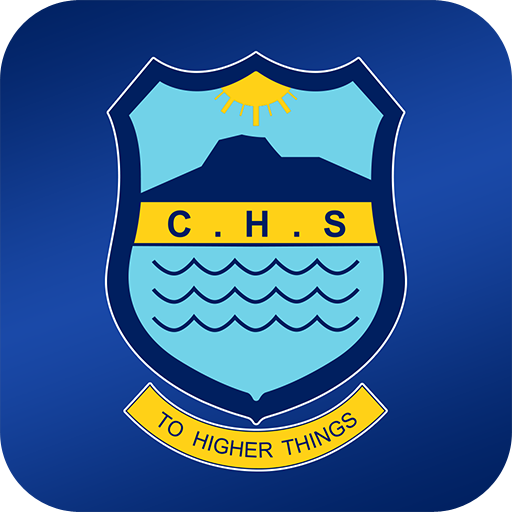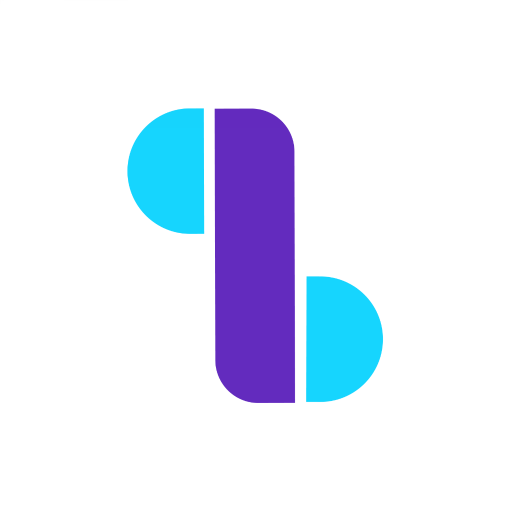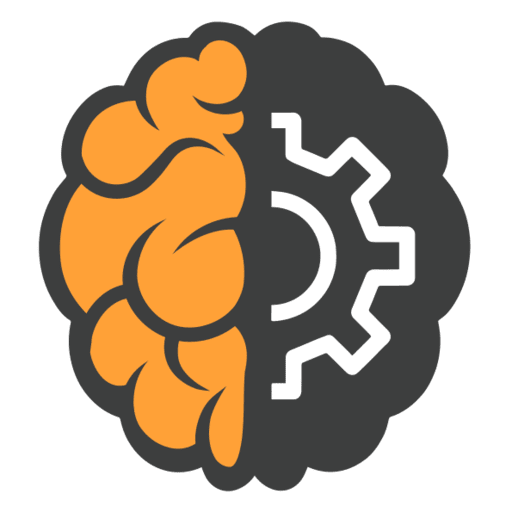
MemoDremo - Self Education App
Jouez sur PC avec BlueStacks - la plate-forme de jeu Android, approuvée par + 500M de joueurs.
Page Modifiée le: 7 juin 2023
Play MemoDremo - Self Education App on PC
Memorization is the process of making connections between new information (MEMO) and old information (DREMO) in your brain. The flashcard has two surfaces for this. Suitable for any new facts that can be expressed in a few sentences or words (definitions, formulas, events, languages, etc.)
SPACED REPETITION
The most important factor in learning something new is how often you practice remembering it. Here we exploit the psychological spacing effect to help you to memorise information. At the beginning we have more repetition sessions than later.
PERSONAL SCHEDULE
Our time is limited. Therefore, MemoDremo constantly detects what you've learnt and what not yet and will schedule future repetitions accordingly. New cards appear most frequently. The better you remember the card, the less often it appears.
FREE PLAN
MemoDremo is free to download and use. MemoDremo Premium Plan upgrades your experience and gives you unlimited access to Decks, Cards and Swipes to help you accomplish even more for $9.99 a month or $69.99 a year through an auto-renewing subscription.
EDUCATIONAL CONTENT
There are two options. You can learn either already prepared information from our Library, or you can learn any information that you added yourself.
ACTIVE RECALL
Actively used information (retrieval through "DREMO-MODE") has a higher priority for the brain than passive reading. Students who study through retrieval practice build more strong neural connections than ones who take information in passive way.
Jouez à MemoDremo - Self Education App sur PC. C'est facile de commencer.
-
Téléchargez et installez BlueStacks sur votre PC
-
Connectez-vous à Google pour accéder au Play Store ou faites-le plus tard
-
Recherchez MemoDremo - Self Education App dans la barre de recherche dans le coin supérieur droit
-
Cliquez pour installer MemoDremo - Self Education App à partir des résultats de la recherche
-
Connectez-vous à Google (si vous avez ignoré l'étape 2) pour installer MemoDremo - Self Education App
-
Cliquez sur l'icône MemoDremo - Self Education App sur l'écran d'accueil pour commencer à jouer