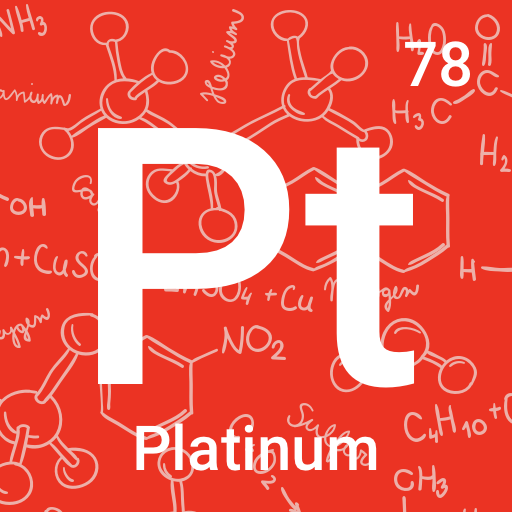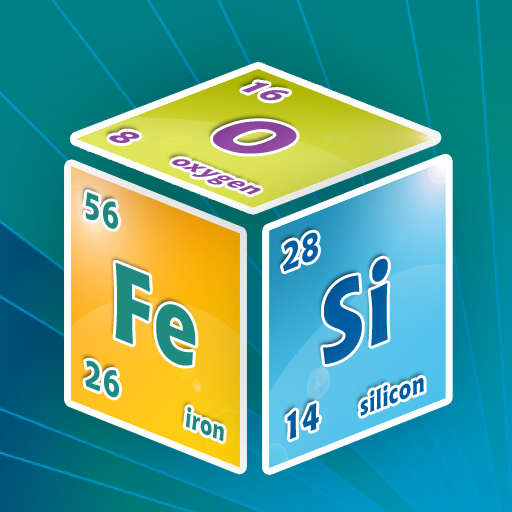주기율표 2020
Educational | www.chernykh.tech
5억명 이상의 게이머가 신뢰하는 안드로이드 게임 플랫폼 BlueStacks으로 PC에서 플레이하세요.
Play Periodic Table 2020 - Chemistry on PC
In the Periodic Table application you will find a huge amount of data about chemical elements for free. You will learn a lot of new and useful for yourself, no matter you are a schoolboy, student, engineer, housewife or a person of any other provisions that does not have a refresher to Chemistry.
The chemistry falls into to number of the most important sciences and is one of the main school objects.
Its studying begins with the Periodic Table. Interactive approach to a training material is more effective than classical. As in it technologies which became the family for the modern pupils are used.
Periodic Table is a free application for Android which displays the entire periodic table on opening. The table has a long-form approved by the International Union of Pure and Applied Chemistry (IUPAC). As well as the Periodic Table of chemical elements, there is also a Table of Solubility.
- When you click on any element it gives you information that is constantly updated.
- Most of the elements have an image.
- For further information, there are direct links to Wikipedia for each element.
- Table of solubility data
- To find any element you can use the user-friendly search feature.
- You can sort the items in 10 categories:
• Alkaline earth metals
• Other nonmetals
• Alkali metals
• Halogens
• Transition metals
• Noble gases
• Semiconductor
• Lanthanides
• Metalloids
• Actinides
Elements of the selected category will be listed in the search results and are highlighted in the table on the main application screen.
📧 Facebook: https://www.facebook.com/mendeleev.redlime/
🍏Version for iOS in App Store: http://itunes.apple.com/app/id1451726577
📷 Instagram: https://instagram.com/periodic_table
⛵Frequently asked questions: http://chernykh.tech/pt/faq.html
The chemistry falls into to number of the most important sciences and is one of the main school objects.
Its studying begins with the Periodic Table. Interactive approach to a training material is more effective than classical. As in it technologies which became the family for the modern pupils are used.
Periodic Table is a free application for Android which displays the entire periodic table on opening. The table has a long-form approved by the International Union of Pure and Applied Chemistry (IUPAC). As well as the Periodic Table of chemical elements, there is also a Table of Solubility.
- When you click on any element it gives you information that is constantly updated.
- Most of the elements have an image.
- For further information, there are direct links to Wikipedia for each element.
- Table of solubility data
- To find any element you can use the user-friendly search feature.
- You can sort the items in 10 categories:
• Alkaline earth metals
• Other nonmetals
• Alkali metals
• Halogens
• Transition metals
• Noble gases
• Semiconductor
• Lanthanides
• Metalloids
• Actinides
Elements of the selected category will be listed in the search results and are highlighted in the table on the main application screen.
📧 Facebook: https://www.facebook.com/mendeleev.redlime/
🍏Version for iOS in App Store: http://itunes.apple.com/app/id1451726577
📷 Instagram: https://instagram.com/periodic_table
⛵Frequently asked questions: http://chernykh.tech/pt/faq.html
PC에서 주기율표 2020 플레이해보세요.
-
BlueStacks 다운로드하고 설치
-
Google Play 스토어에 로그인 하기(나중에 진행가능)
-
오른쪽 상단 코너에 주기율표 2020 검색
-
검색 결과 중 주기율표 2020 선택하여 설치
-
구글 로그인 진행(만약 2단계를 지나갔을 경우) 후 주기율표 2020 설치
-
메인 홈화면에서 주기율표 2020 선택하여 실행