
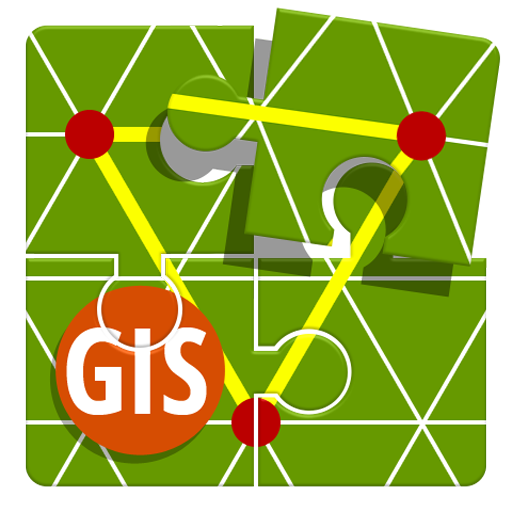
Locus GIS - land survey, data collection, SHP edit
Graj na PC z BlueStacks – Platforma gamingowa Android, która uzyskała zaufanie ponad 500 milionów graczy!
Strona zmodyfikowana w dniu: 18 grudnia 2019
Play Locus GIS - land survey, data collection, SHP edit on PC
Fieldwork
• collecting and updating field data
• saving points with current or arbitrary position
• creating lines and polygons by motion recording
• setting related data
• photos, video / audio or drawings as attachments
• guidance to points
Import / Export
• importing and editing ESRI SHP files
• exporting data to ESRI SHP or CSV files
• exporting whole projects to QGIS
Maps
• wide range of online maps
• support of WMS map sources
• support of offline maps in MBTiles, SQLite, MapsForge, TAR, GEMF, RMAP formats and custom OpenStreetMap data or map themes
Other useful features
• measuring distances and areas
• searching and filtering of data in attribute table
• style editing and text labels
• organizing data into layers and projects
Zagraj w Locus GIS - land survey, data collection, SHP edit na PC. To takie proste.
-
Pobierz i zainstaluj BlueStacks na PC
-
Zakończ pomyślnie ustawienie Google, aby otrzymać dostęp do sklepu Play, albo zrób to później.
-
Wyszukaj Locus GIS - land survey, data collection, SHP edit w pasku wyszukiwania w prawym górnym rogu.
-
Kliknij, aby zainstalować Locus GIS - land survey, data collection, SHP edit z wyników wyszukiwania
-
Ukończ pomyślnie rejestrację Google (jeśli krok 2 został pominięty) aby zainstalować Locus GIS - land survey, data collection, SHP edit
-
Klinij w ikonę Locus GIS - land survey, data collection, SHP edit na ekranie startowym, aby zacząć grę



