
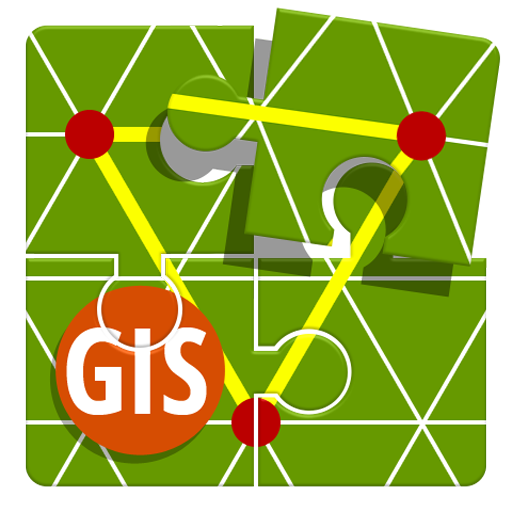
Locus GIS Offline Land Survey
Jogue no PC com BlueStacks - A Plataforma de Jogos Android, confiada por mais de 500 milhões de jogadores.
Página modificada em: Feb 13, 2025
Play Locus GIS Offline Land Survey on PC
Fieldwork
• Offline collecting and updating of field data
• Saving points with current location, by location averaging, projection, coordinates, and other methods
• Creating lines and polygons by motion recording
• Settings of attributes
• Photos, video/audio, or drawings as attachments
• Setting out of points
• Boundary delineation
• Collecting location data for polygon/line recording or guidance on a target, even when the app is running in the background
Import/Export
• Importing and editing ESRI SHP files
• Exporting data to ESRI SHP or CSV files
• Exporting whole projects to QGIS
• Support of third-party cloud storage (Dropbox, Google Drive and OneDrive)
Maps
• Wide range of maps both for online use and for download
• Support of WMS/WMTS sources
• Support of offline maps in MBTiles, SQLite, MapsForge formats, and custom OpenStreetMap data or map themes
Tools and Features
• Measuring distances and areas
• Searching and filtering of data in the attribute table
• Style editing and text labels
• Conditional styling - layer-based unified style or rule-based styling dependent on an attribute value
• Organizing data into layers and projects
• Templates for fast establishing of a project, its layers, and attributes
• Support for over 4200 global and local CRS (e.g. WGS84, ETRS89 Web Mercator, UTM...)
Advanced GNSS Support
• Support for external GNSS receivers for highly precise data collection (Trimble, Emlid, Stonex, ArduSimple, South, TokNav...) and other devices supporting Bluetooth and USB connection
• Skyplot
• NTRIP Client and RTK correction
• GNSS manager for managing receivers, and set up of pole height and antenna phase center
• Accuracy control - setup of minimum tolerance to collect valid data
Form Field Types
• Automatic point numbering
• Text/number
• Date and time
• Checkbox (yes/no)
• Ddrop-down selection with predefined values
• GNSS data (number of satellites, HDOP, PDOP, VDOP, accuracy HRMS, VRMS)
• Attachments: photo, video, audio, file, sketches, map screenshots
Locus GIS is successfully used in a wide range of industries:
Forestry:
• Forest inventory
• Tree mapping and inspections
• Mapping of species groups and vegetation
Environment
• Mapping plants and biotopes, presenting mappings and area delineations
• Faunal surveys, environmental impact assessments, monitoring of species and habitats
• Wildlife studies, plant studies, biodiversity monitoring
Surveying
• Searching for and viewing boundary marks
• Topographic surveys
• Land parcel surveying
Urban Planning and Mapping
• Updating road databases in the public works department
• Mapping and inspections of water pipelines and drainages
• Mapping of urban green spaces and inventory
Agriculture
• Agricultural projects and exploring natural resources, characterizing the soil
• Establishing agricultural land boundaries and identifying plot numbers, districts, and ownership limits
Other ways of use
• Gas and energy distribution
• Planning and construction of wind farms
• Exploration of mining fields and location of wells
• Road construction and maintenance
Jogue Locus GIS Offline Land Survey no PC. É fácil começar.
-
Baixe e instale o BlueStacks no seu PC
-
Conclua o login do Google para acessar a Play Store ou faça isso mais tarde
-
Procure por Locus GIS Offline Land Survey na barra de pesquisa no canto superior direito
-
Clique para instalar Locus GIS Offline Land Survey a partir dos resultados da pesquisa
-
Conclua o login do Google (caso você pulou a etapa 2) para instalar o Locus GIS Offline Land Survey
-
Clique no ícone do Locus GIS Offline Land Survey na tela inicial para começar a jogar



