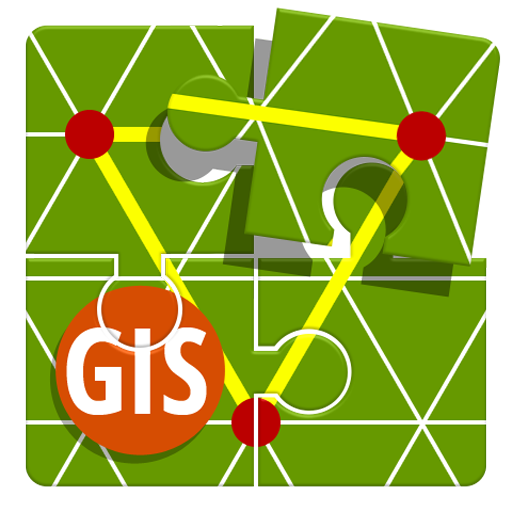Locus Map 4 Outdoor Navigation
Chơi trên PC với BlueStacks - Nền tảng chơi game Android, được hơn 500 triệu game thủ tin tưởng.
Trang đã được sửa đổi vào: 1 thg 12, 2023
Run Locus Map 4 Outdoor Navigation on PC or Mac
Locus Map 4 Outdoor Navigation is a Maps & Navigation app developed by Asamm Software, s. r. o. BlueStacks app player is the best platform to play this Android game on your PC or Mac for an immersive gaming experience.
Looking for a fun and functional way to navigate the great outdoors? Look no further than Locus Map 4 Outdoor Navigation! This versatile app is perfect for hiking, mountain biking, geocaching, and more, offering a wide range of cool features to help you plan, record, and manage all your outdoor activities.
Whether you’re looking to create your own routes, track your progress, or share your adventures with others, Locus Map has got you covered. You can even customize the app to suit your exact needs, choosing from a variety of maps, menus, and screen configurations to create the perfect outdoor experience.
Best of all, Locus Map is designed to work offline, meaning you can navigate and guide yourself even in areas without an internet connection. So, whether you’re exploring a remote mountain trail or navigating a bustling city street, you’ll always have the tools you need to stay on course.
Download Locus Map 4 Outdoor Navigation on PC with BlueStacks and start exploring the great outdoors like never before.
Chơi Locus Map 4 Outdoor Navigation trên PC. Rất dễ để bắt đầu
-
Tải và cài đặt BlueStacks trên máy của bạn
-
Hoàn tất đăng nhập vào Google để đến PlayStore, hoặc thực hiện sau
-
Tìm Locus Map 4 Outdoor Navigation trên thanh tìm kiếm ở góc phải màn hình
-
Nhấn vào để cài đặt Locus Map 4 Outdoor Navigation trong danh sách kết quả tìm kiếm
-
Hoàn tất đăng nhập Google (nếu bạn chưa làm bước 2) để cài đặt Locus Map 4 Outdoor Navigation
-
Nhấn vào icon Locus Map 4 Outdoor Navigation tại màn hình chính để bắt đầu chơi