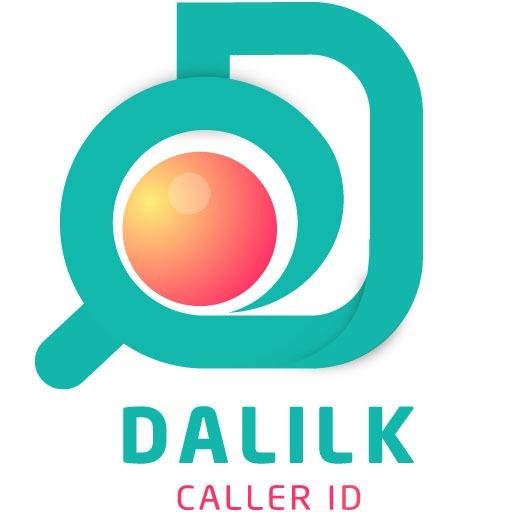Llamador real: IDENTIFICADOR DE LLAMADAS Y NÚMERO
Juega en PC con BlueStacks: la plataforma de juegos Android, en la que confían más de 500 millones de jugadores.
Página modificada el: 23 de junio de 2019
Play Real Caller : CALLER ID & spam blocking on PC
* Real Caller : Caller id also block spam and helps you block phone calls .
* Real Caller : Caller id is Number lookup it helps you find caller id and the caller identification by displaying the caller name on screen during a call while your device connected to the internet and the caller id service is active in the app .
* Real Caller : Caller id has different types of phone numbers or cell numbers .
* Real Caller : Caller id list for you the caller name or the caller info if available .
* Real Caller : Caller id helps you know who is calling you
* Real Caller : Caller id is useful phone directory for doing a reverse lookup or reverse phone number lookup .
* Real Caller : Caller id search function works as follow ,phone number lookup or reverse lookup by enter the phone numbers to get the caller name or enter the caller name to get the phone numbers
* Real Caller : Caller id also helps you for business lookup or name lookup or even places lookup .
# All users must grant needed permissions in order for caller id and call blocking to work properly .
————————————————————————————————————
subscriptions : you can manage the subscriptions in one of the following ways:
1- On Android, open the Google Play Store, then tap Menu > Subscriptions.
2-On a computer, go to play.google.com, then in the left menu click My
subscriptions.
On either Android or a computer, use the URL
http://play.google.com/store/account/subscriptions to open the user's list
of subscriptions.
Please Note:
In comply with Google Play developer policy, below is an explanation of needed permissions.
Block call feature:
The caller ID or Block call will not work if you don't grant the below permission:
android.permission.CALL_PHONE
android.permission.READ_CALL_LOG (Android 9.0+)
- Caller ID: We will access calls information to perform search in our server and get the caller name
- Call Blocker: We will access calls information to perform block
Search feature:
-To be able to use the search feature, you need to grand the below permission:
android.permission.READ_PHONE_STATE
- the Device ID: In order to properly provide you the search feature, we identify your device by accessing the device id and generating a unique id.
- Below permission is needed to be able to keep caller id feature functional even after the mobile device is rebooted.
android.permission.RECEIVE_BOOT_COMPLETED
-Below permission is needed to be able to keep caller id and call blocker features functional even if the app was in background for long time.
android.permission.WAKE_LOCK
-Below permission is needed to be able to display the Caller Name info on your device screen when you receive a call
canDrawOverlays
Juega Llamador real: IDENTIFICADOR DE LLAMADAS Y NÚMERO en la PC. Es fácil comenzar.
-
Descargue e instale BlueStacks en su PC
-
Complete el inicio de sesión de Google para acceder a Play Store, o hágalo más tarde
-
Busque Llamador real: IDENTIFICADOR DE LLAMADAS Y NÚMERO en la barra de búsqueda en la esquina superior derecha
-
Haga clic para instalar Llamador real: IDENTIFICADOR DE LLAMADAS Y NÚMERO desde los resultados de búsqueda
-
Complete el inicio de sesión de Google (si omitió el paso 2) para instalar Llamador real: IDENTIFICADOR DE LLAMADAS Y NÚMERO
-
Haz clic en el ícono Llamador real: IDENTIFICADOR DE LLAMADAS Y NÚMERO en la pantalla de inicio para comenzar a jugar