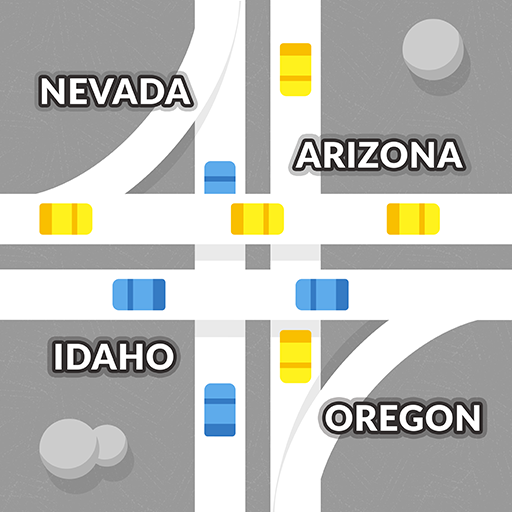Armored Robots: Mech Battle
在電腦上使用BlueStacks –受到5億以上的遊戲玩家所信任的Android遊戲平台。
Play Armored Robots: Mech Battle on PC or Mac
Armored Robots: Mech Battle is an Action game developed by CASUAL AZUR GAMES. BlueStacks app player is the best Android emulator to play this Android game on your PC or Mac for an immersive gaming experience.
About the Game
Welcome to the heart-pounding action of Armored Robots: Mech Battle. This intense PvP robot shooter challenges you to command and customize your powerful mech to outwit and outlast opponents on dynamic battlefields. With every upgrade, witness your creation become a feared force in the arena.
Game Features
- Epic Customization: Choose from a variety of robots and outfit them with unique weapons, armor, and abilities to match your playstyle.
- Dynamic Battles: Engage in battle royale mode where strategic survival is key. Navigate through complex maps with obstacles and vantage points.
- Immersive Experience: Enjoy stunning graphics, lifelike physics, and immersive sound, making each battle a genuinely thrilling encounter.
- Strategic Prowess: Test your skills and adaptability against players worldwide. Can you outsmart and outgun the competition?
Play on your PC through BlueStacks for enhanced control and visuals. Armored Robots: Mech Battle is your gateway to becoming an armored legend!
在電腦上遊玩Armored Robots: Mech Battle . 輕易上手.
-
在您的電腦上下載並安裝BlueStacks
-
完成Google登入後即可訪問Play商店,或等你需要訪問Play商店十再登入
-
在右上角的搜索欄中尋找 Armored Robots: Mech Battle
-
點擊以從搜索結果中安裝 Armored Robots: Mech Battle
-
完成Google登入(如果您跳過了步驟2),以安裝 Armored Robots: Mech Battle
-
在首頁畫面中點擊 Armored Robots: Mech Battle 圖標來啟動遊戲