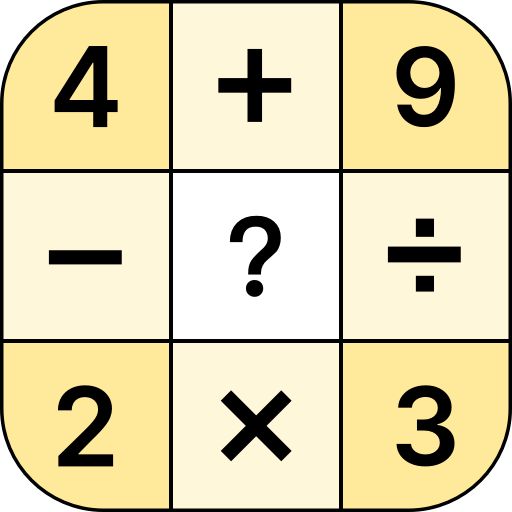2048 Verschmelzung Blockpuzzle
Spiele auf dem PC mit BlueStacks - der Android-Gaming-Plattform, der über 500 Millionen Spieler vertrauen.
Seite geändert am: 11.07.2024
Play 2048 Merge Games - M2 Blocks on PC
M2 Blocks 2048 Merge Number Puzzle Game is the most addictive and FREE stack number puzzle game! Play it to train your brain, sharpen your mind at any time, anywhere!
Tap, drag and drop the number to match and merge, getting new blocks with higher numbers, eg. 32, 64, 128, 256, 512, 1024, 2048 and more, like what you play in the classic 2048 or x2 blocks game. It's simple to play, but very addictive. By playing this free 2048 number puzzle game, your brain and logic could be trained. Of course, you will feel relaxed while enjoying the 2048 merge x2 blocks number games!
M2 means merging two or more blocks together. If you like playing 2048 bricks merge games or x2 blocks games, you will definitely like this free 2048 game. It's simple to play, but very addictive, full of fun and challenge! This M2 Blocks 2048 Number Game combines the merge blocks game and classic 2048 gameplay, which brings you a fresh brain-training puzzle for entertaining and relieving stress.
Highlights
- Infinite mode. You can try to merge blocks with higher and higher numbers, eg. 2048, and won’t get bored! It's always challenging with 2048 merge games.
- Simple, beautiful design. Your gaming experience could be quite smooth.
- No timer. Feel free to play this 2048 merge block puzzle as long as you enjoy it, and no need to worry about the time limit.
- Kinds of amazing boosters. Get stuck? No worries, let’s use boosters to help! Wanna get a higher score in this 2048 number game? Use them, too!
How to Play
- Tap the screen and drop/shoot the number blocks to the place where you’d like to put them, and let them merge into blocks with higher numbers
- Try to merge 2048 blocks with higher numbers as many as you can
- Use boosters when you get stuck
Enjoy playing this free merge blocks 2048 number game, keep challenged and entertained!
Terms of service: https://m2blocks.fungame.studio/termsofservice.html
Privacy Policy: https://m2blocks.fungame.studio/policy.html
Spiele 2048 Verschmelzung Blockpuzzle auf dem PC. Der Einstieg ist einfach.
-
Lade BlueStacks herunter und installiere es auf deinem PC
-
Schließe die Google-Anmeldung ab, um auf den Play Store zuzugreifen, oder mache es später
-
Suche in der Suchleiste oben rechts nach 2048 Verschmelzung Blockpuzzle
-
Klicke hier, um 2048 Verschmelzung Blockpuzzle aus den Suchergebnissen zu installieren
-
Schließe die Google-Anmeldung ab (wenn du Schritt 2 übersprungen hast), um 2048 Verschmelzung Blockpuzzle zu installieren.
-
Klicke auf dem Startbildschirm auf das 2048 Verschmelzung Blockpuzzle Symbol, um mit dem Spielen zu beginnen