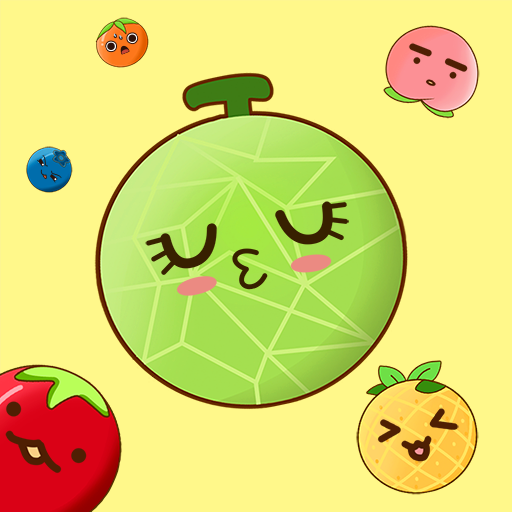Chainsaw Head: Run and Merge
Spiele auf dem PC mit BlueStacks - der Android-Gaming-Plattform, der über 500 Millionen Spieler vertrauen.
Seite geändert am: 13.01.2023
Play Chainsaw Head: Run and Merge on PC or Mac
Chainsaw Head: Run and Merge is an arcade game developed by WeMaster. BlueStacks app player is the best platform (emulator) to play this Android game on your PC or Mac for an immersive gaming experience!
Play Chainsaw Head: Run and Merge on PC and enjoy this action game from the large and gorgeous display on your PC! A lot of monsters can evolve! But can you become the mastermind who unlocks all the powerful monsters?
In the Chainsaw Head: Run and Merge PC game, you must gather your squad on the way and merge similar gun and chainsaw monsters to grow their powers. Explore this evil world of chainsaws, guns, and rockets as you navigate the lore of legendary chainsaw monsters!
Evolve and fight evil monsters and discover the Chainsaw Guy Story. Collect and unlock the power of all the letters to build your own powerful chainsaw monster squad and become the King of Chainsaw Lord!
Gather your characters and merge them as quickly as possible to grow your squad and defeat all the enemies. Are you up for the challenge? And do you have what it takes? It’s time to find out!
Download Chainsaw Head: Run and Merge on PC to play this exciting arcade game!
Spiele Chainsaw Head: Run and Merge auf dem PC. Der Einstieg ist einfach.
-
Lade BlueStacks herunter und installiere es auf deinem PC
-
Schließe die Google-Anmeldung ab, um auf den Play Store zuzugreifen, oder mache es später
-
Suche in der Suchleiste oben rechts nach Chainsaw Head: Run and Merge
-
Klicke hier, um Chainsaw Head: Run and Merge aus den Suchergebnissen zu installieren
-
Schließe die Google-Anmeldung ab (wenn du Schritt 2 übersprungen hast), um Chainsaw Head: Run and Merge zu installieren.
-
Klicke auf dem Startbildschirm auf das Chainsaw Head: Run and Merge Symbol, um mit dem Spielen zu beginnen