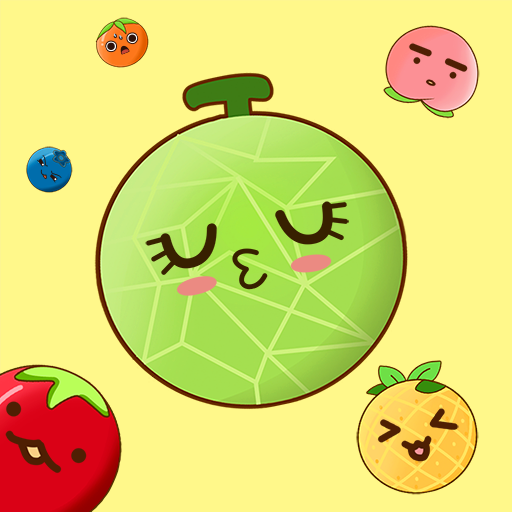Chainsaw Head: Run and Merge
Jouez sur PC avec BlueStacks - la plate-forme de jeu Android, approuvée par + 500M de joueurs.
Page Modifiée le: 13 janv. 2023
Play Chainsaw Head: Run and Merge on PC or Mac
Chainsaw Head: Run and Merge is an arcade game developed by WeMaster. BlueStacks app player is the best platform (emulator) to play this Android game on your PC or Mac for an immersive gaming experience!
Play Chainsaw Head: Run and Merge on PC and enjoy this action game from the large and gorgeous display on your PC! A lot of monsters can evolve! But can you become the mastermind who unlocks all the powerful monsters?
In the Chainsaw Head: Run and Merge PC game, you must gather your squad on the way and merge similar gun and chainsaw monsters to grow their powers. Explore this evil world of chainsaws, guns, and rockets as you navigate the lore of legendary chainsaw monsters!
Evolve and fight evil monsters and discover the Chainsaw Guy Story. Collect and unlock the power of all the letters to build your own powerful chainsaw monster squad and become the King of Chainsaw Lord!
Gather your characters and merge them as quickly as possible to grow your squad and defeat all the enemies. Are you up for the challenge? And do you have what it takes? It’s time to find out!
Download Chainsaw Head: Run and Merge on PC to play this exciting arcade game!
Jouez à Chainsaw Head: Run and Merge sur PC. C'est facile de commencer.
-
Téléchargez et installez BlueStacks sur votre PC
-
Connectez-vous à Google pour accéder au Play Store ou faites-le plus tard
-
Recherchez Chainsaw Head: Run and Merge dans la barre de recherche dans le coin supérieur droit
-
Cliquez pour installer Chainsaw Head: Run and Merge à partir des résultats de la recherche
-
Connectez-vous à Google (si vous avez ignoré l'étape 2) pour installer Chainsaw Head: Run and Merge
-
Cliquez sur l'icône Chainsaw Head: Run and Merge sur l'écran d'accueil pour commencer à jouer