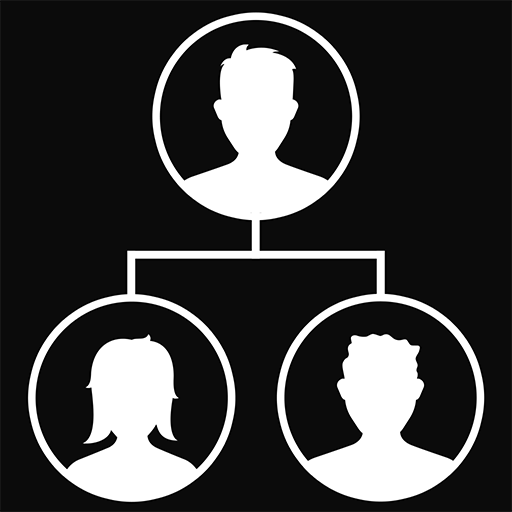Riverside Merge
Play on PC with BlueStacks – the Android Gaming Platform, trusted by 500M+ gamers.
Page Modified on: Oct 16, 2023
Play Riverside Merge on PC or Mac
Riverside Merge is a Puzzle game developed by Lion Studios Plus. BlueStacks app player is the best platform to play this Android game on your PC or Mac for an immersive gaming experience.
Welcome to Riverside Merge, where your skills and creativity are the keys to rebuilding a town torn apart by disaster. Riverside isn’t just a town; it’s a community in need, and they are relying on your expertise to restore their lives.
In this gripping adventure, you aren’t just a player; you’re a savior. Every merged item, every skillfully rebuilt building, brings Riverside one step closer to its former glory. The challenges are not just physical but strategic too. You must navigate through the town’s intricacies, taking on jobs, merging items, and making tough decisions about the town’s future.
But it’s not just about bricks and mortar; it’s about the spirit of the town. Riverside has a heartbeat, and as you rebuild, you’ll uncover its secrets and history. It’s a journey of discovery, filled with mystery and excitement. Unraveling the mysteries of the town, one merge at a time is as thrilling as it is satisfying.
However, it’s not all smooth sailing. The presence of a greedy land tycoon adds an element of challenge. Your decisions aren’t just about construction; they’re about protecting Riverside from unscrupulous intentions. It’s a battle of wits and ethics, making the game not only entertaining but also morally engaging.
So, if you have ever dreamed of being a master builder, a town planner, or a community hero, Riverside Merge is your chance. Dive into this adventure, solve puzzles, merge items, and watch as your decisions shape not just buildings, but lives. Riverside needs you – are you ready to answer the call? Enjoy this game with BlueStacks today!
Play Riverside Merge on PC. It’s easy to get started.
-
Download and install BlueStacks on your PC
-
Complete Google sign-in to access the Play Store, or do it later
-
Look for Riverside Merge in the search bar at the top right corner
-
Click to install Riverside Merge from the search results
-
Complete Google sign-in (if you skipped step 2) to install Riverside Merge
-
Click the Riverside Merge icon on the home screen to start playing