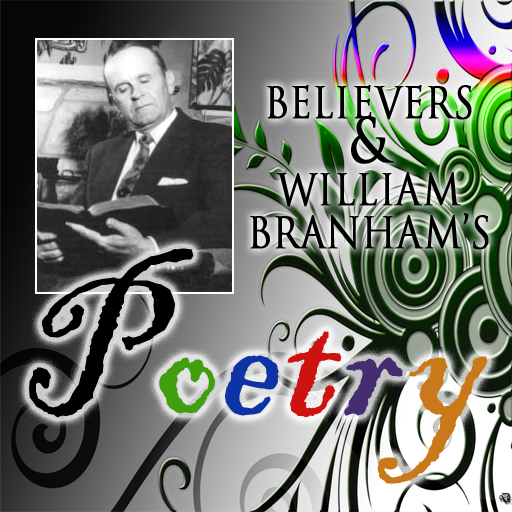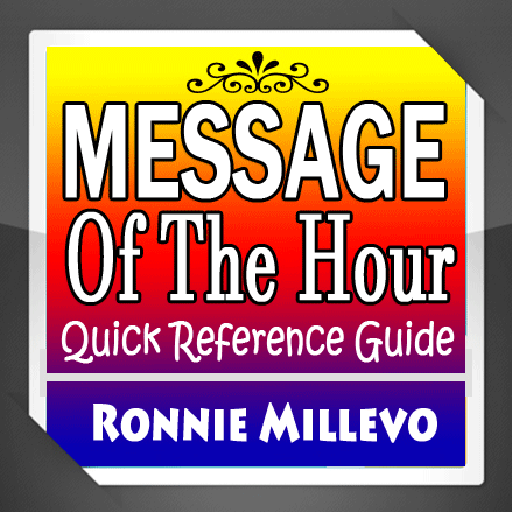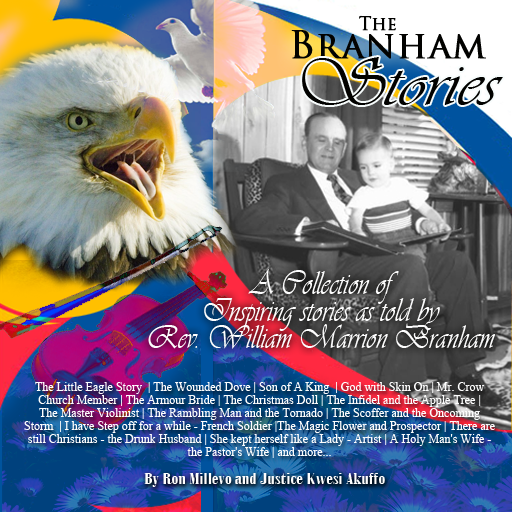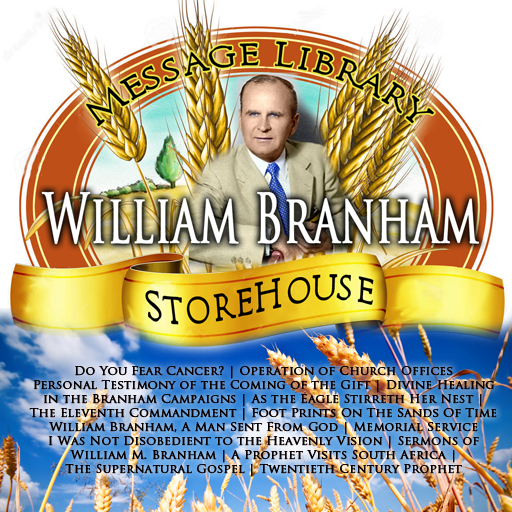
Branham Message Library
Spiele auf dem PC mit BlueStacks - der Android-Gaming-Plattform, der über 500 Millionen Spieler vertrauen.
Seite geändert am: 14. Februar 2016
Play Branham Message Library on PC
We expect you will be delighted with the richness and variety of the resources available within the ‘William Branham Storehouse Collection Apps’ It is laden with spiritual food and blessings for the hungry soul. We invite you to ‘Come and dine!’ as you use this Apps.
~Message Library - William Branham Storehouse(Books)
The Acts of the Prophet
Do You Fear Cancer
Operation of Church Offices
Personal Testimony of the Coming of the Gift
Divine Healing in the Branham Campaigns
As the Eagle Stirreth Her Nest
The Eleventh Commandment
Foot Prints On The Sands Of Time
William Branham, A Man Sent From God
Memorial Service
I Was Not Disobedient to the Heavenly Vision
Sermons of William M. Branham
A Prophet Visits South Africa
The Supernatural Gospel
Twentieth Century Prophet
~Articles & More about William Branham
Experience the Love, Faith and Hope that Motivated His Life
William Branham would have desired that you have access to the resources contained in this Collection so you can share and experience the love, faith and hope that so motivated his life and determined his success. He knew the mind and character of the Spirit of God as few men have ever known and his simple spiritual wisdom when quickened by the Holy Ghost will be a seemingly inexhaustible treasure to deepen the relationship of all Christians with their Savior.
THIS APPS IS SPECIALLY MADE FOR YOU.
Spiele Branham Message Library auf dem PC. Der Einstieg ist einfach.
-
Lade BlueStacks herunter und installiere es auf deinem PC
-
Schließe die Google-Anmeldung ab, um auf den Play Store zuzugreifen, oder mache es später
-
Suche in der Suchleiste oben rechts nach Branham Message Library
-
Klicke hier, um Branham Message Library aus den Suchergebnissen zu installieren
-
Schließe die Google-Anmeldung ab (wenn du Schritt 2 übersprungen hast), um Branham Message Library zu installieren.
-
Klicke auf dem Startbildschirm auf das Branham Message Library Symbol, um mit dem Spielen zu beginnen