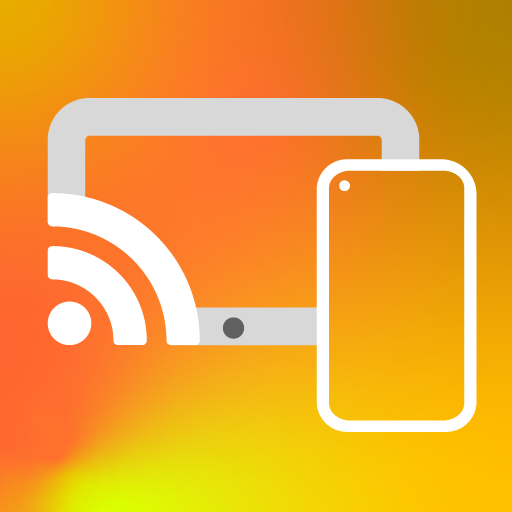All Messenger: All in one App
Graj na PC z BlueStacks – Platforma gamingowa Android, która uzyskała zaufanie ponad 500 milionów graczy!
Strona zmodyfikowana w dniu: 2 cze 2023
Run Messenger Shot for SocialMedia on PC or Mac
Messenger Shot for SocialMedia is a social app developed by AppsMedia Inc. BlueStacks app player is the best platform to use this Android app on your PC or Mac for your everyday needs.
Messenger Shot is a comprehensive app that offers users access to all their favorite social media applications, browsers, and personalized content feeds while prioritizing privacy.
With Messenger Shot, you can easily open your preferred social messenger apps, including Viber, Twitter, WhatsApp Messenger Plus, and more. You can even add your own messenger app to the platform.
By keeping all your friends and family in one messenger app, you won’t need to search for various messenger apps every time you want to chat with them.
One of the standout features of Messenger Shot is its built-in messenger that allows you to call and message your Facebook friends without the need for separate apps.
Additionally, the app serves as a free, lightweight alternative to Facebook Lite and Facebook Messenger Lite, enabling you to chat with your Facebook friends, send emoticons, videos, images, and gifts, and browse news feed comments.
Messenger Shot also features an integrated news feed and chat, making it an all-in-one messenger for Facebook apps.
Zagraj w All Messenger: All in one App na PC. To takie proste.
-
Pobierz i zainstaluj BlueStacks na PC
-
Zakończ pomyślnie ustawienie Google, aby otrzymać dostęp do sklepu Play, albo zrób to później.
-
Wyszukaj All Messenger: All in one App w pasku wyszukiwania w prawym górnym rogu.
-
Kliknij, aby zainstalować All Messenger: All in one App z wyników wyszukiwania
-
Ukończ pomyślnie rejestrację Google (jeśli krok 2 został pominięty) aby zainstalować All Messenger: All in one App
-
Klinij w ikonę All Messenger: All in one App na ekranie startowym, aby zacząć grę