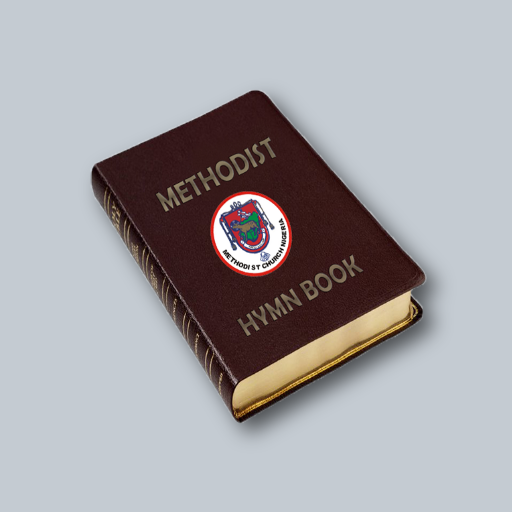Methodist Bible
Spiele auf dem PC mit BlueStacks - der Android-Gaming-Plattform, der über 500 Millionen Spieler vertrauen.
Seite geändert am: 17. Juli 2018
Play Methodist Bible on PC
Today, 80 million of followers belong to the Methodist Churches, which are present on all populated continents.
The United Methodist Church in the United States is a mainline Protestant denomination and a major part of Methodism.
This Bible App contains the American Standard Version, a Protestant Bible approved by the Methodist Church.
Methodism accepts the doctrines of historical Christianity: the power of the Holy Spirit, the personal relationship with God, the laity in the worship and administration of the church and the primacy of the Holy Scriptures.
Methodists believe that the Holy Bible is the supreme guide to faith and practice: the Old Testament and the New Testament are the inspired Word of God.
The Old Testament consists of 39 books :Genesis, Exodus, Leviticus, Numbers,Deuteronomy, Joshua, Judges, Ruth, 1 Samuel, 2 Samuel, 1 Kings, 2 Kings , 1 Chronicles, 2 Chronicles, Ezra, Nehemiah, Esther, Job, Psalms, Proverbs, Ecclesiastes, Song of Solomon, Isaiah, Jeremiah, Lamentations , Ezekiel, Daniel, Hosea, Joel, Amos, Obadiah, Jonah, Micah, Nahum, Habakkuk, Zephaniah, Haggai, Zechariah, Malachi.
The New Testament consists of 27 books: Matthew, Mark, Luke, John, The Acts, Romans, 1 Corinthians, 2 Corinthians, Galatians, Ephesians, Philippians, Colossians, 1 Thessalonians, 2 Thessalonians, 1 Timothy, 2 Timothy, Titus, Philemon, Hebrews, James, 1 Peter, 2 Peter, 1 John, 2 John, 3 John, Jude, Revelation.
Spiele Methodist Bible auf dem PC. Der Einstieg ist einfach.
-
Lade BlueStacks herunter und installiere es auf deinem PC
-
Schließe die Google-Anmeldung ab, um auf den Play Store zuzugreifen, oder mache es später
-
Suche in der Suchleiste oben rechts nach Methodist Bible
-
Klicke hier, um Methodist Bible aus den Suchergebnissen zu installieren
-
Schließe die Google-Anmeldung ab (wenn du Schritt 2 übersprungen hast), um Methodist Bible zu installieren.
-
Klicke auf dem Startbildschirm auf das Methodist Bible Symbol, um mit dem Spielen zu beginnen