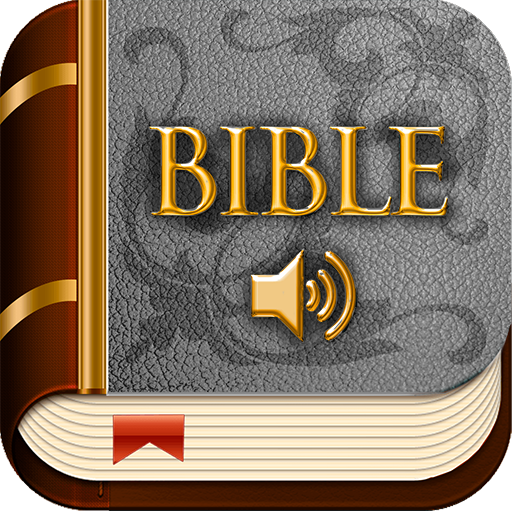Methodist Bible
Play on PC with BlueStacks – the Android Gaming Platform, trusted by 500M+ gamers.
Page Modified on: July 17, 2018
Play Methodist Bible on PC
Today, 80 million of followers belong to the Methodist Churches, which are present on all populated continents.
The United Methodist Church in the United States is a mainline Protestant denomination and a major part of Methodism.
This Bible App contains the American Standard Version, a Protestant Bible approved by the Methodist Church.
Methodism accepts the doctrines of historical Christianity: the power of the Holy Spirit, the personal relationship with God, the laity in the worship and administration of the church and the primacy of the Holy Scriptures.
Methodists believe that the Holy Bible is the supreme guide to faith and practice: the Old Testament and the New Testament are the inspired Word of God.
The Old Testament consists of 39 books :Genesis, Exodus, Leviticus, Numbers,Deuteronomy, Joshua, Judges, Ruth, 1 Samuel, 2 Samuel, 1 Kings, 2 Kings , 1 Chronicles, 2 Chronicles, Ezra, Nehemiah, Esther, Job, Psalms, Proverbs, Ecclesiastes, Song of Solomon, Isaiah, Jeremiah, Lamentations , Ezekiel, Daniel, Hosea, Joel, Amos, Obadiah, Jonah, Micah, Nahum, Habakkuk, Zephaniah, Haggai, Zechariah, Malachi.
The New Testament consists of 27 books: Matthew, Mark, Luke, John, The Acts, Romans, 1 Corinthians, 2 Corinthians, Galatians, Ephesians, Philippians, Colossians, 1 Thessalonians, 2 Thessalonians, 1 Timothy, 2 Timothy, Titus, Philemon, Hebrews, James, 1 Peter, 2 Peter, 1 John, 2 John, 3 John, Jude, Revelation.
Play Methodist Bible on PC. It’s easy to get started.
-
Download and install BlueStacks on your PC
-
Complete Google sign-in to access the Play Store, or do it later
-
Look for Methodist Bible in the search bar at the top right corner
-
Click to install Methodist Bible from the search results
-
Complete Google sign-in (if you skipped step 2) to install Methodist Bible
-
Click the Methodist Bible icon on the home screen to start playing