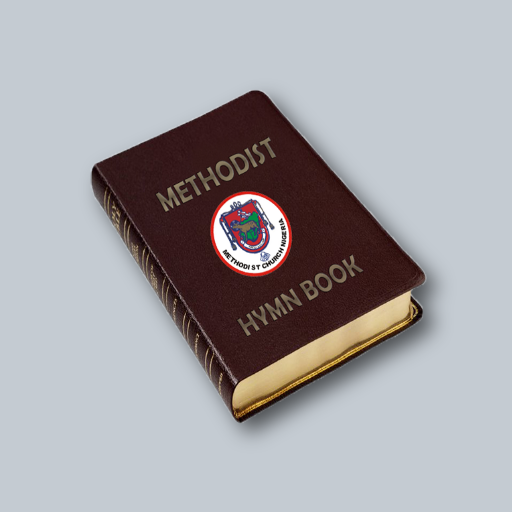Methodist Bible
Juega en PC con BlueStacks: la plataforma de juegos Android, en la que confían más de 500 millones de jugadores.
Página modificada el: 17 de julio de 2018
Play Methodist Bible on PC
Today, 80 million of followers belong to the Methodist Churches, which are present on all populated continents.
The United Methodist Church in the United States is a mainline Protestant denomination and a major part of Methodism.
This Bible App contains the American Standard Version, a Protestant Bible approved by the Methodist Church.
Methodism accepts the doctrines of historical Christianity: the power of the Holy Spirit, the personal relationship with God, the laity in the worship and administration of the church and the primacy of the Holy Scriptures.
Methodists believe that the Holy Bible is the supreme guide to faith and practice: the Old Testament and the New Testament are the inspired Word of God.
The Old Testament consists of 39 books :Genesis, Exodus, Leviticus, Numbers,Deuteronomy, Joshua, Judges, Ruth, 1 Samuel, 2 Samuel, 1 Kings, 2 Kings , 1 Chronicles, 2 Chronicles, Ezra, Nehemiah, Esther, Job, Psalms, Proverbs, Ecclesiastes, Song of Solomon, Isaiah, Jeremiah, Lamentations , Ezekiel, Daniel, Hosea, Joel, Amos, Obadiah, Jonah, Micah, Nahum, Habakkuk, Zephaniah, Haggai, Zechariah, Malachi.
The New Testament consists of 27 books: Matthew, Mark, Luke, John, The Acts, Romans, 1 Corinthians, 2 Corinthians, Galatians, Ephesians, Philippians, Colossians, 1 Thessalonians, 2 Thessalonians, 1 Timothy, 2 Timothy, Titus, Philemon, Hebrews, James, 1 Peter, 2 Peter, 1 John, 2 John, 3 John, Jude, Revelation.
Juega Methodist Bible en la PC. Es fácil comenzar.
-
Descargue e instale BlueStacks en su PC
-
Complete el inicio de sesión de Google para acceder a Play Store, o hágalo más tarde
-
Busque Methodist Bible en la barra de búsqueda en la esquina superior derecha
-
Haga clic para instalar Methodist Bible desde los resultados de búsqueda
-
Complete el inicio de sesión de Google (si omitió el paso 2) para instalar Methodist Bible
-
Haz clic en el ícono Methodist Bible en la pantalla de inicio para comenzar a jugar