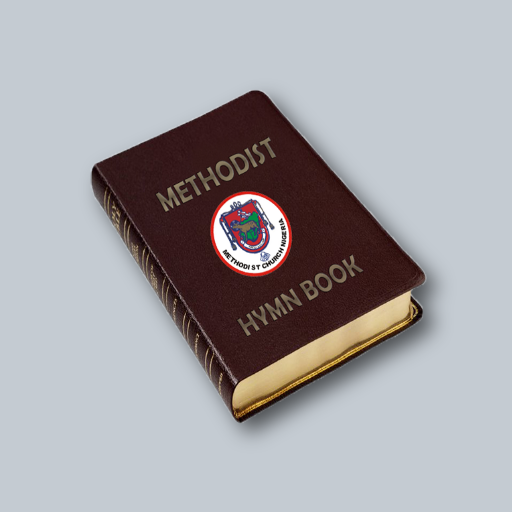Methodist Bible
Играйте на ПК с BlueStacks – игровой платформе для приложений на Android. Нас выбирают более 500 млн. игроков.
Страница изменена: 17 июля 2018 г.
Play Methodist Bible on PC
Today, 80 million of followers belong to the Methodist Churches, which are present on all populated continents.
The United Methodist Church in the United States is a mainline Protestant denomination and a major part of Methodism.
This Bible App contains the American Standard Version, a Protestant Bible approved by the Methodist Church.
Methodism accepts the doctrines of historical Christianity: the power of the Holy Spirit, the personal relationship with God, the laity in the worship and administration of the church and the primacy of the Holy Scriptures.
Methodists believe that the Holy Bible is the supreme guide to faith and practice: the Old Testament and the New Testament are the inspired Word of God.
The Old Testament consists of 39 books :Genesis, Exodus, Leviticus, Numbers,Deuteronomy, Joshua, Judges, Ruth, 1 Samuel, 2 Samuel, 1 Kings, 2 Kings , 1 Chronicles, 2 Chronicles, Ezra, Nehemiah, Esther, Job, Psalms, Proverbs, Ecclesiastes, Song of Solomon, Isaiah, Jeremiah, Lamentations , Ezekiel, Daniel, Hosea, Joel, Amos, Obadiah, Jonah, Micah, Nahum, Habakkuk, Zephaniah, Haggai, Zechariah, Malachi.
The New Testament consists of 27 books: Matthew, Mark, Luke, John, The Acts, Romans, 1 Corinthians, 2 Corinthians, Galatians, Ephesians, Philippians, Colossians, 1 Thessalonians, 2 Thessalonians, 1 Timothy, 2 Timothy, Titus, Philemon, Hebrews, James, 1 Peter, 2 Peter, 1 John, 2 John, 3 John, Jude, Revelation.
Играйте в игру Methodist Bible на ПК. Это легко и просто.
-
Скачайте и установите BlueStacks на ПК.
-
Войдите в аккаунт Google, чтобы получить доступ к Google Play, или сделайте это позже.
-
В поле поиска, которое находится в правой части экрана, введите название игры – Methodist Bible.
-
Среди результатов поиска найдите игру Methodist Bible и нажмите на кнопку "Установить".
-
Завершите авторизацию в Google (если вы пропустили этот шаг в начале) и установите игру Methodist Bible.
-
Нажмите на ярлык игры Methodist Bible на главном экране, чтобы начать играть.