
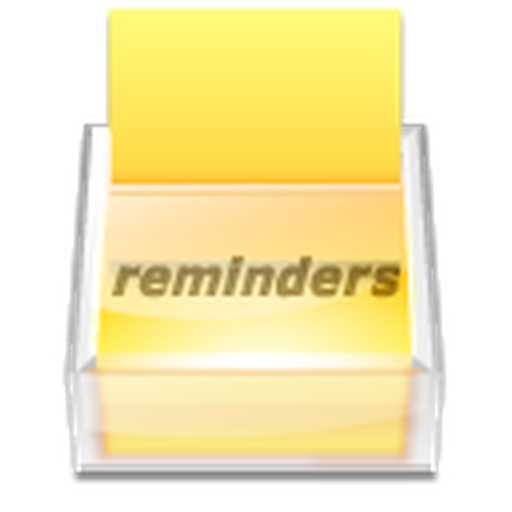
Reminder PRO
工具 | Önder Çağlar
在電腦上使用BlueStacks –受到5億以上的遊戲玩家所信任的Android遊戲平台。
Play Reminder PRO on PC
It’s a truth that human race enjoys technology and taking advantage of it. However, this situation comes up with some drawbacks such as busy working hours, traffic jam and so on. These drawbacks when combined with living under stress make people more depressed and amnesiac little by little while trying to manage their lives. To do so people tried tying ropes to fingers, managing to-do lists, using post-it cards and etc. to help them remember the things they really should do until these times.
Reminder application helps you to remember anything which is important to you.
-Need to remember an important date?
-Do not want to be late for a meeting?
-Need to take medication at a certain time?
-An important job to do at a specific day and time?
Reminder is a simple and very useful program. You can easily create a reminder and it gets triggered at predefined time and notifies you. You can also configure the sound and vibration settings using the Settings menu.
The application is compatible with almost all Android devices, however in any problem let us know, we will proceed immediately.
In short, Simple is the best!
Reminder application helps you to remember anything which is important to you.
-Need to remember an important date?
-Do not want to be late for a meeting?
-Need to take medication at a certain time?
-An important job to do at a specific day and time?
Reminder is a simple and very useful program. You can easily create a reminder and it gets triggered at predefined time and notifies you. You can also configure the sound and vibration settings using the Settings menu.
The application is compatible with almost all Android devices, however in any problem let us know, we will proceed immediately.
In short, Simple is the best!
在電腦上遊玩Reminder PRO . 輕易上手.
-
在您的電腦上下載並安裝BlueStacks
-
完成Google登入後即可訪問Play商店,或等你需要訪問Play商店十再登入
-
在右上角的搜索欄中尋找 Reminder PRO
-
點擊以從搜索結果中安裝 Reminder PRO
-
完成Google登入(如果您跳過了步驟2),以安裝 Reminder PRO
-
在首頁畫面中點擊 Reminder PRO 圖標來啟動遊戲



