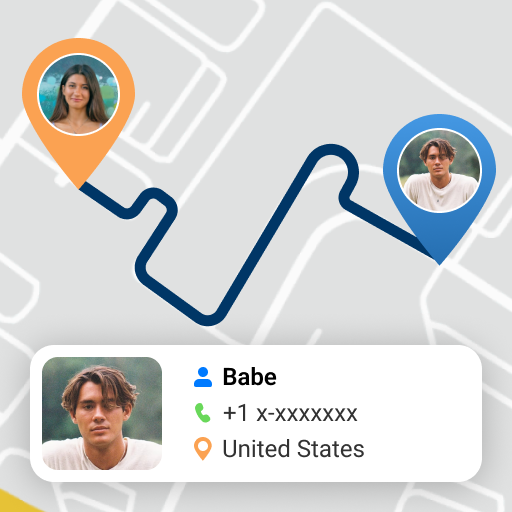Localiser portable par numéro
Jouez sur PC avec BlueStacks - la plate-forme de jeu Android, approuvée par + 500M de joueurs.
Page Modifiée le: 31 oct. 2023
Run Phone Tracker By Number on PC or Mac
Phone Tracker By Number is a Social App developed by Family Locator Inc.. BlueStacks app player is the best platform to use this Android App on your PC or Mac for an immersive Android experience.
Download Phone Tracker By Number on PC with BlueStacks and never worry about your kid’s whereabouts ever again.
Phone Tracker By Number is the robust and accurate GPS tracker that helps you locate your phones and your kids in a private network. Join a community of over 50 million users worldwide, and enjoy true peace of mind in 44 languages.
Phone Tracker By Number also offers a totally free service for an endless number of users. Features include GPS notifications, battery level monitoring, and instant alerts when your kids are on the move. You can also track the location history of your kids’ phone and enjoy faster location updates with premium features.
Download Phone Tracker By Number on PC with BlueStacks and always stay in the know regarding your loved ones’ location.
Jouez à Localiser portable par numéro sur PC. C'est facile de commencer.
-
Téléchargez et installez BlueStacks sur votre PC
-
Connectez-vous à Google pour accéder au Play Store ou faites-le plus tard
-
Recherchez Localiser portable par numéro dans la barre de recherche dans le coin supérieur droit
-
Cliquez pour installer Localiser portable par numéro à partir des résultats de la recherche
-
Connectez-vous à Google (si vous avez ignoré l'étape 2) pour installer Localiser portable par numéro
-
Cliquez sur l'icône Localiser portable par numéro sur l'écran d'accueil pour commencer à jouer