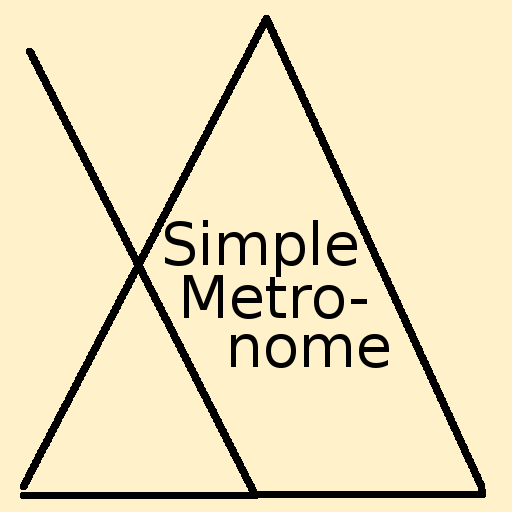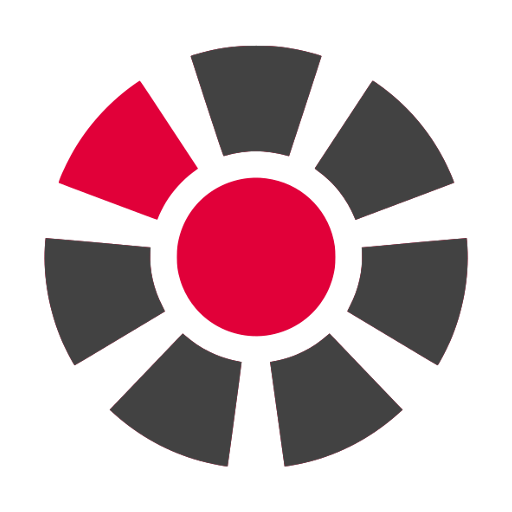Metronomerous - pro metronome
Mainkan di PC dengan BlueStacks – platform Game-Game Android, dipercaya oleh lebih dari 500 juta gamer.
Halaman Dimodifikasi Aktif: 14 April 2019
Play Metronomerous - pro metronome on PC
It requires basic knowledge of musical notation and a little time to get familiar with it.
Features:
- free of advertising
- subdivisions: 8ths, 16ths, Triplets, Quintuplets, Septuplets
- accents on any 16th- or triplet-note
- set different volume for each subdivision or accent
- set your tempo by slide, tap, numeric input or tap-in
- italian tempo names
- visual and vibrating tempo feedback
- silence: mute the playback for several bars
- TempoIncrement: gradually rise tempo during playback
- metronome has lots of sounds, some are editable
- save your different settings in the BeatList
- program complex beat sequences (arrangements)
- share arrangements with other devices
- view metronome in portrait and landscape layout
- in-app help
- languages: english, german, russian
Needed Permissions:
READ_PHONE_STATE
- to stop metronome on incoming calls
INTERNET & ACCESS_NETWORK_STATE
- to share created arrangements
Known issues
- complex and not the prettiest
http://www.facebook.com/pages/Metronomerous/120474144771335
Mainkan Metronomerous - pro metronome di PC Mudah saja memulainya.
-
Unduh dan pasang BlueStacks di PC kamu
-
Selesaikan proses masuk Google untuk mengakses Playstore atau lakukan nanti
-
Cari Metronomerous - pro metronome di bilah pencarian di pojok kanan atas
-
Klik untuk menginstal Metronomerous - pro metronome dari hasil pencarian
-
Selesaikan proses masuk Google (jika kamu melewati langkah 2) untuk menginstal Metronomerous - pro metronome
-
Klik ikon Metronomerous - pro metronome di layar home untuk membuka gamenya