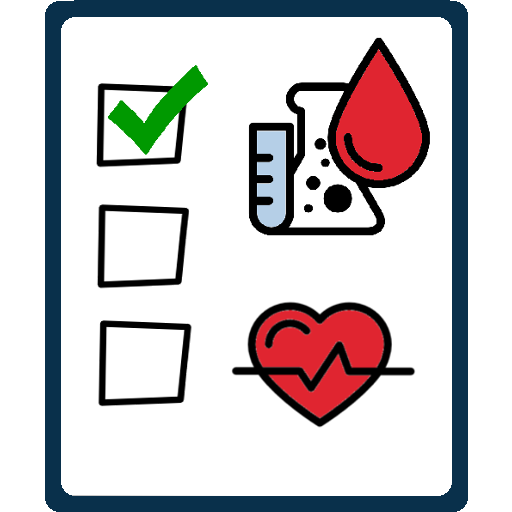このページには広告が含まれます

Microlife Connected Health
健康&フィットネス | Microlife
BlueStacksを使ってPCでプレイ - 5憶以上のユーザーが愛用している高機能Androidゲーミングプラットフォーム
Play Microlife Connected Health on PC
Microlife Connected Health is a useful App for managing your blood pressure. It is compatible with blood pressure monitors from Microlife and Microlife-partners, and supports unique Microlife technologies, including AFIB*,**, MAM*, PAD. Using Microlife connected Health, you can transfer your blood pressure data from the blood pressure monitor to your mobile phone easily. You can then review, manage, and forward your blood pressure data conveniently on your smart phone any time, any where.
Features
- Safe keep your data and review them any time using your smart phone.
- Measurement averages keep you informed of the level and trend of your blood pressure.
- Share your data to your doctor or family via email.
- Comment on your data using with text messages.
- Full support of Microlife medical technologies:
- Indicate detection of atrial fibrillation via Microlife AFIB technology, including frequency of AFIB detection*,**
- Indicate measurement via Microlife Average Mode (MAM) technology*
Microlife – A partner for people. For life.
Support Android 4.4.2 or above.
*Available on selected Microlife blood pressure monitors
**Prescription Use Only in USA
Features
- Safe keep your data and review them any time using your smart phone.
- Measurement averages keep you informed of the level and trend of your blood pressure.
- Share your data to your doctor or family via email.
- Comment on your data using with text messages.
- Full support of Microlife medical technologies:
- Indicate detection of atrial fibrillation via Microlife AFIB technology, including frequency of AFIB detection*,**
- Indicate measurement via Microlife Average Mode (MAM) technology*
Microlife – A partner for people. For life.
Support Android 4.4.2 or above.
*Available on selected Microlife blood pressure monitors
**Prescription Use Only in USA
Microlife Connected HealthをPCでプレイ
-
BlueStacksをダウンロードしてPCにインストールします。
-
GoogleにサインインしてGoogle Play ストアにアクセスします。(こちらの操作は後で行っても問題ありません)
-
右上の検索バーにMicrolife Connected Healthを入力して検索します。
-
クリックして検索結果からMicrolife Connected Healthをインストールします。
-
Googleサインインを完了してMicrolife Connected Healthをインストールします。※手順2を飛ばしていた場合
-
ホーム画面にてMicrolife Connected Healthのアイコンをクリックしてアプリを起動します。