
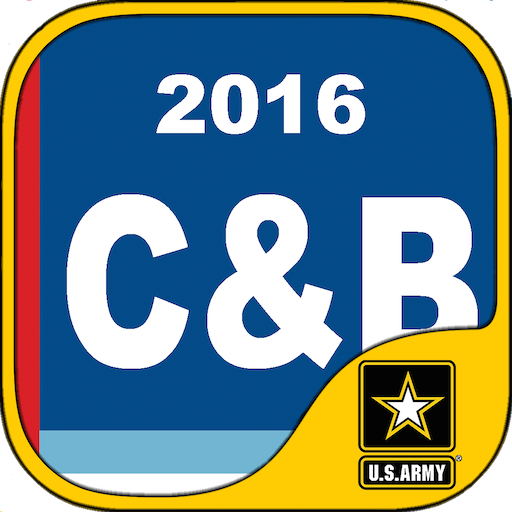
Compensation & Benefits Handbook
Play on PC with BlueStacks – the Android Gaming Platform, trusted by 500M+ gamers.
Page Modified on: January 9, 2020
Play Compensation & Benefits Handbook on PC
The Handbook was compiled in cooperation with the Departments of Veterans Affairs, Labor, Health and Human Services, and Education and the Social Security Administration, along with the military services. It also provides references to assistance provided by other governmental and non-governmental agencies and organizations. Many of the answers to specific questions will depend on the Service member’s personal circumstances. Service members should take advantage of the assistance of their Army Wounded Warrior Program (AW2) Advocate, Marine Corps Wounded Warrior Regiment or Air Force Wounded Warrior Program Recovery Care Coordinator (RCC), Navy Safe Harbor Non-Medical Care Manager (NMCM) or Federal Recovery Coordinator (FRC) to help find the answers to questions or contact the appropriate experts.
Play Compensation & Benefits Handbook on PC. It’s easy to get started.
-
Download and install BlueStacks on your PC
-
Complete Google sign-in to access the Play Store, or do it later
-
Look for Compensation & Benefits Handbook in the search bar at the top right corner
-
Click to install Compensation & Benefits Handbook from the search results
-
Complete Google sign-in (if you skipped step 2) to install Compensation & Benefits Handbook
-
Click the Compensation & Benefits Handbook icon on the home screen to start playing



