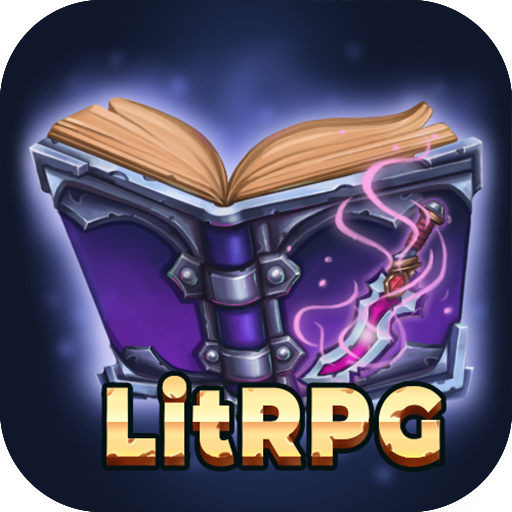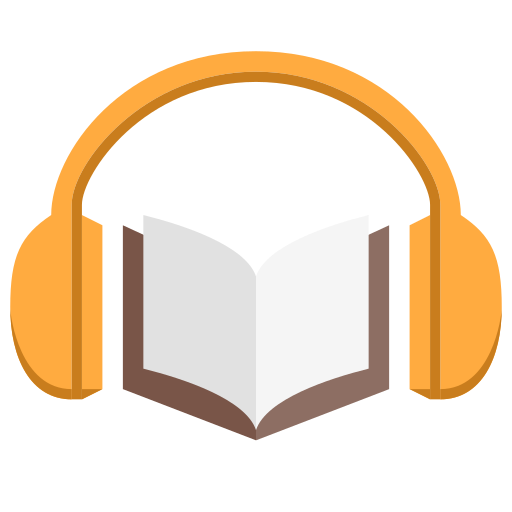
mAbook Audiobook Player
العب على الكمبيوتر الشخصي مع BlueStacks - نظام أندرويد للألعاب ، موثوق به من قبل أكثر من 500 مليون لاعب.
تم تعديل الصفحة في: 14/06/2021
Play mAbook Audiobook Player on PC
First 30 days Full version. Later - Basic version.
• Folder based audiobook library
• Playback speed control
• Sleep timer
• Bookmarks
• Equalizer
• Widgets
• Dark, light and black themes (several colors each)
• Auto rewind depending on paused time (customizable)
• Download cover from the Internet
• Short and long skip/rewind (customizable)
• Playback history
• Chapter select
• Characters list
• Control playback by phone rotation
• Reading time statistics
• No advertisements
Supported formats: mp3, ogg, m4a, m4b, mp4, 3gp, 3ga, aac, awb, amr, flac, opus
العب mAbook Audiobook Player على جهاز الكمبيوتر. من السهل البدء.
-
قم بتنزيل BlueStacks وتثبيته على جهاز الكمبيوتر الخاص بك
-
أكمل تسجيل الدخول إلى Google للوصول إلى متجر Play ، أو قم بذلك لاحقًا
-
ابحث عن mAbook Audiobook Player في شريط البحث أعلى الزاوية اليمنى
-
انقر لتثبيت mAbook Audiobook Player من نتائج البحث
-
أكمل تسجيل الدخول إلى Google (إذا تخطيت الخطوة 2) لتثبيت mAbook Audiobook Player
-
انقر على أيقونة mAbook Audiobook Player على الشاشة الرئيسية لبدء اللعب