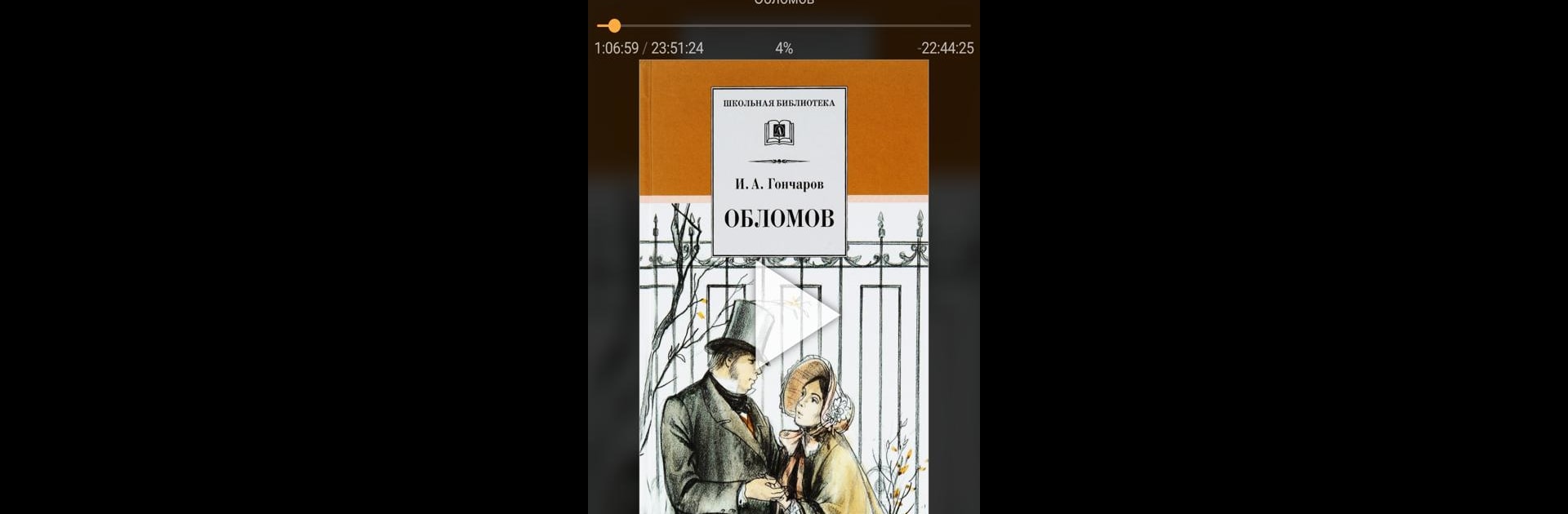
mAbook Audiobook Player
Gioca su PC con BlueStacks: la piattaforma di gioco Android, considerata affidabile da oltre 500 milioni di giocatori.
Pagina modificata il: Jun 14, 2021
Run mAbook Audiobook Player on PC or Mac
Get freedom from your phone’s obvious limitations. Use mAbook Audiobook Player, made by Stanislav Bokach, a Music & Audio app on your PC or Mac with BlueStacks, and level up your experience.
About the App
mAbook Audiobook Player, created by Stanislav Bokach, is a straightforward way to listen to your own audiobooks exactly how you want. Ever get lost in a sea of menus just trying to continue your last story? Not here. This app keeps things simple and easy to find, letting you focus on the story, not the settings. If audio is your thing—especially if you’ve got a collection of your own files—this player lets you take control, tweak things to your taste, and just enjoy the ride.
App Features
-
Organized by Folders
Your audiobook library is built around folders, making it a breeze to find and manage all your titles just the way you’ve saved them. -
Change Playback Speed
In a hurry? Or prefer taking things slow? Adjust how fast or slow the story plays, anytime. -
Handy Sleep Timer
Set it to pause your book after a certain time—it’ll stop playing for you, even if you drift off before your chapter ends. -
Easily Add Bookmarks
Mark those interesting spots or key moments in any book so you can return to them later with just a tap. -
Flexible Equalizer
Tweak the sound to better match your headphones or your ears. Deepen that bass, sharpen the voices—it’s all up to you. -
Widget Support
Play, pause, or skip straight from your home screen without diving into the app. -
Custom Themes
Choose from dark, light, or black backgrounds in different colors to match your style (or rest your eyes). -
Smart Auto-Rewind
If you hit pause, the app can rewind just the right amount when you return—adjust it to what feels natural. -
Cover Art Download
Like having the perfect cover for each book? mAbook Audiobook Player can grab them for you from the Internet. -
Skip & Rewind Options
Short or long jumps back and forth are customizable, whether you missed a sentence or a whole page. -
Keep Track of What You’ve Heard
Playback history lets you see where you left off, plus what you’ve listened to lately. -
Jump Between Chapters
Flip right to the chapter you want—no endless scrubbing. -
Character List at a Glance
Lost track of who’s who? Quickly see the key characters for each audiobook. -
Playback by Phone Rotation
Tilt your phone to control playback if you’re in the middle of something and need your hands free. -
Reading Time Stats
Curious about how much you’ve listened? Check out your reading (well, listening) stats. -
No Ads
Listen without interruptions—this app’s ad-free. -
Supports Major Audio Formats
Bring in almost any audio file: mp3, ogg, m4a, m4b, mp4, 3gp, 3ga, aac, awb, amr, flac, and opus.
Thinking about listening on a bigger screen? You can use mAbook Audiobook Player through BlueStacks as well.
Ready to experience mAbook Audiobook Player on a bigger screen, in all its glory? Download BlueStacks now.
Gioca mAbook Audiobook Player su PC. È facile iniziare.
-
Scarica e installa BlueStacks sul tuo PC
-
Completa l'accesso a Google per accedere al Play Store o eseguilo in un secondo momento
-
Cerca mAbook Audiobook Player nella barra di ricerca nell'angolo in alto a destra
-
Fai clic per installare mAbook Audiobook Player dai risultati della ricerca
-
Completa l'accesso a Google (se hai saltato il passaggio 2) per installare mAbook Audiobook Player
-
Fai clic sull'icona mAbook Audiobook Player nella schermata principale per iniziare a giocare
