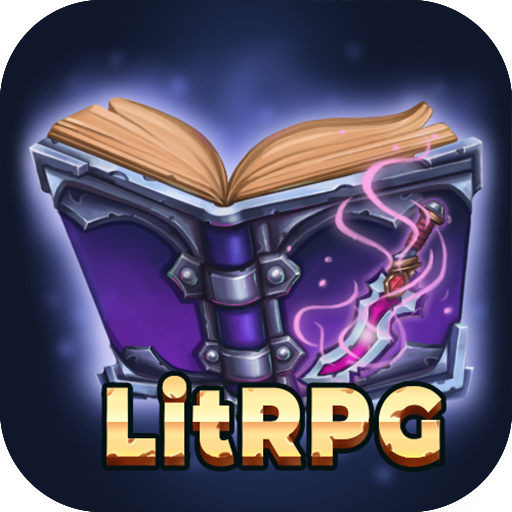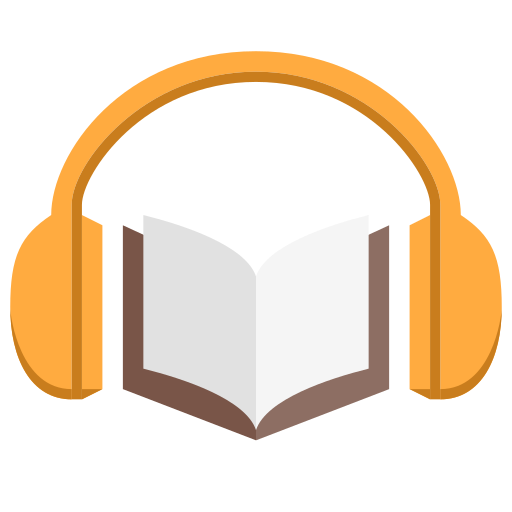
mAbook Audiobook Player
None | Stanislav Bokach
5억명 이상의 게이머가 신뢰하는 안드로이드 게임 플랫폼 BlueStacks으로 PC에서 플레이하세요.
Play mAbook Audiobook Player on PC
This is a player only, you must provide your own audiobooks to play
First 30 days Full version. Later - Basic version.
• Folder based audiobook library
• Playback speed control
• Sleep timer
• Bookmarks
• Equalizer
• Widgets
• Dark, light and black themes (several colors each)
• Auto rewind depending on paused time (customizable)
• Download cover from the Internet
• Short and long skip/rewind (customizable)
• Playback history
• Chapter select
• Characters list
• Control playback by phone rotation
• Reading time statistics
• No advertisements
Supported formats: mp3, ogg, m4a, m4b, mp4, 3gp, 3ga, aac, awb, amr, flac, opus
First 30 days Full version. Later - Basic version.
• Folder based audiobook library
• Playback speed control
• Sleep timer
• Bookmarks
• Equalizer
• Widgets
• Dark, light and black themes (several colors each)
• Auto rewind depending on paused time (customizable)
• Download cover from the Internet
• Short and long skip/rewind (customizable)
• Playback history
• Chapter select
• Characters list
• Control playback by phone rotation
• Reading time statistics
• No advertisements
Supported formats: mp3, ogg, m4a, m4b, mp4, 3gp, 3ga, aac, awb, amr, flac, opus
PC에서 mAbook Audiobook Player 플레이해보세요.
-
BlueStacks 다운로드하고 설치
-
Google Play 스토어에 로그인 하기(나중에 진행가능)
-
오른쪽 상단 코너에 mAbook Audiobook Player 검색
-
검색 결과 중 mAbook Audiobook Player 선택하여 설치
-
구글 로그인 진행(만약 2단계를 지나갔을 경우) 후 mAbook Audiobook Player 설치
-
메인 홈화면에서 mAbook Audiobook Player 선택하여 실행