
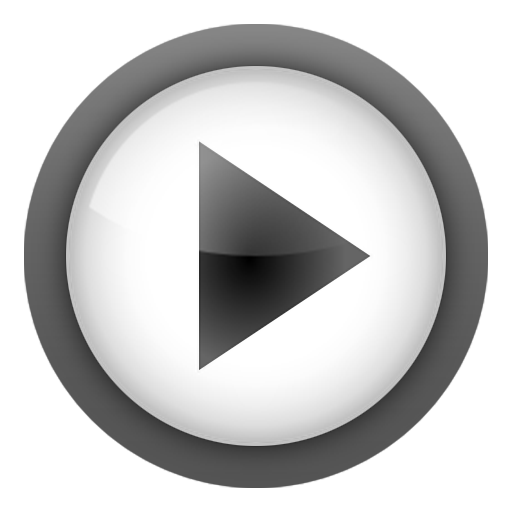
mMusic Mini Audio Player
Play on PC with BlueStacks – the Android Gaming Platform, trusted by 500M+ gamers.
Page Modified on: May 4, 2019
Play mMusic Mini Audio Player on PC
The player consist of 3 screens: current track, file manager and playlist.
Swipe left/right to switch between screens.
Key features:
* Browse and play music by folders
* Instant search in folders
* Enqueue compositions either to the end of playlist or right after current song
* Enqueue instantly by long press on file or folder
* Organize playlist: reorder or remove compositions
* Save/load playlists (requires mMusic Playlist plugin)
* Shuffle and repeat modes
* Display artwork and lyrics
* Artwork and lyrics search and downloading (requires mMusic Internet plugin)
* Cyrillic tags in 1251 encoding
* Tags in 1250, 1252, 1254 encoding
* Widgets
* Skins
* Headset control support (can integrate with separate headset button controller, like Headset Droid or similar)
* Simple Last.fm Scrobbler support
* Equalizer
Supported formats:
mp3, m3u, flac (Android 3.1+ only), aac (Android 3.1+ only), ogg, mp4, m4a, 3gp
This application is free version of mMusic player. No ads, no time limit. If you like it, support the developer by purchasing mMusic player.
Play mMusic Mini Audio Player on PC. It’s easy to get started.
-
Download and install BlueStacks on your PC
-
Complete Google sign-in to access the Play Store, or do it later
-
Look for mMusic Mini Audio Player in the search bar at the top right corner
-
Click to install mMusic Mini Audio Player from the search results
-
Complete Google sign-in (if you skipped step 2) to install mMusic Mini Audio Player
-
Click the mMusic Mini Audio Player icon on the home screen to start playing



