
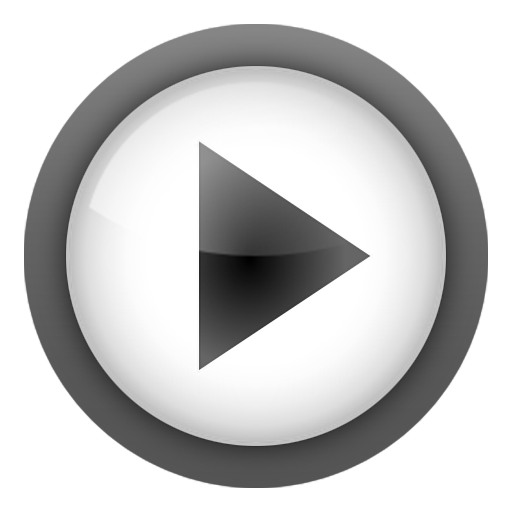
mMusic Audio Player
เล่นบน PC ผ่าน BlueStacks - Android Gaming Platform ที่ได้รับความไว้วางใจจากเกมเมอร์ 500 ล้านคนทั่วโลก
Page Modified on: 4 พฤษภาคม 2562
Play mMusic Audio Player on PC
A music player with simple minimalistic and elegant interface
The player consist of 3 screens: current track, file manager and playlist.
Swipe left/right to switch between screens.
Key features:
* Browse and play music by folders
* Instant search in folders
* Enqueue compositions either to the end of playlist or right after current song
* Enqueue instantly by long press on file or folder
* Organize playlist: reorder or remove compositions
* Save/load playlists (requires mMusic Playlist plugin)
* Shuffle and repeat modes
* Display artwork and lyrics
* Atrwork and lyrics search and downloading (requires mMusic Internet plugin)
* Cyrillic tags in 1251 encoding, tags in 1250, 1252, 1254 encoding
* Widgets
* Skins
* Headset control support (can integrate with separate headset button controller, like Headset Droid or similar)
* Simple Last.fm Scrobbler support
* Equalizer
Full version features:
* Rate compositions
* Unlimited skin selection
* Sleep timer plugin
* Sizable widget
Supported formats:
mp3, m3u, flac (Android 3.1+ only), aac (Android 3.1+ only), ogg, mp4, m4a, 3gp
เล่น mMusic Audio Player บน PC ได้ง่ายกว่า
-
ดาวน์โหลดและติดตั้ง BlueStacks บน PC ของคุณ
-
ลงชื่อเข้าใช้แอคเคาท์ Google เพื่อเข้าสู่ Play Store หรือทำในภายหลัง
-
ค้นหา mMusic Audio Player ในช่องค้นหาด้านขวาบนของโปรแกรม
-
คลิกเพื่อติดตั้ง mMusic Audio Player จากผลการค้นหา
-
ลงชื่อเข้าใช้บัญชี Google Account (หากยังไม่ได้ทำในขั้นที่ 2) เพื่อติดตั้ง mMusic Audio Player
-
คลิกที่ไอคอน mMusic Audio Player ในหน้าจอเพื่อเริ่มเล่น



