
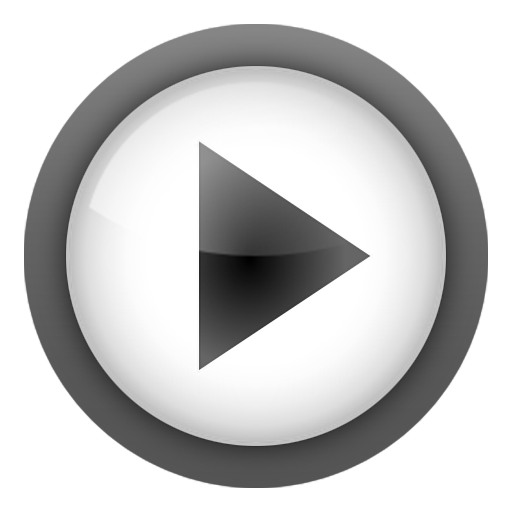
mMusic Audio Player
Chơi trên PC với BlueStacks - Nền tảng chơi game Android, được hơn 500 triệu game thủ tin tưởng.
Trang đã được sửa đổi vào: 4 tháng 5, 2019
Play mMusic Audio Player on PC
A music player with simple minimalistic and elegant interface
The player consist of 3 screens: current track, file manager and playlist.
Swipe left/right to switch between screens.
Key features:
* Browse and play music by folders
* Instant search in folders
* Enqueue compositions either to the end of playlist or right after current song
* Enqueue instantly by long press on file or folder
* Organize playlist: reorder or remove compositions
* Save/load playlists (requires mMusic Playlist plugin)
* Shuffle and repeat modes
* Display artwork and lyrics
* Atrwork and lyrics search and downloading (requires mMusic Internet plugin)
* Cyrillic tags in 1251 encoding, tags in 1250, 1252, 1254 encoding
* Widgets
* Skins
* Headset control support (can integrate with separate headset button controller, like Headset Droid or similar)
* Simple Last.fm Scrobbler support
* Equalizer
Full version features:
* Rate compositions
* Unlimited skin selection
* Sleep timer plugin
* Sizable widget
Supported formats:
mp3, m3u, flac (Android 3.1+ only), aac (Android 3.1+ only), ogg, mp4, m4a, 3gp
Chơi mMusic Audio Player trên PC. Rất dễ để bắt đầu
-
Tải và cài đặt BlueStacks trên máy của bạn
-
Hoàn tất đăng nhập vào Google để đến PlayStore, hoặc thực hiện sau
-
Tìm mMusic Audio Player trên thanh tìm kiếm ở góc phải màn hình
-
Nhấn vào để cài đặt mMusic Audio Player trong danh sách kết quả tìm kiếm
-
Hoàn tất đăng nhập Google (nếu bạn chưa làm bước 2) để cài đặt mMusic Audio Player
-
Nhấn vào icon mMusic Audio Player tại màn hình chính để bắt đầu chơi



