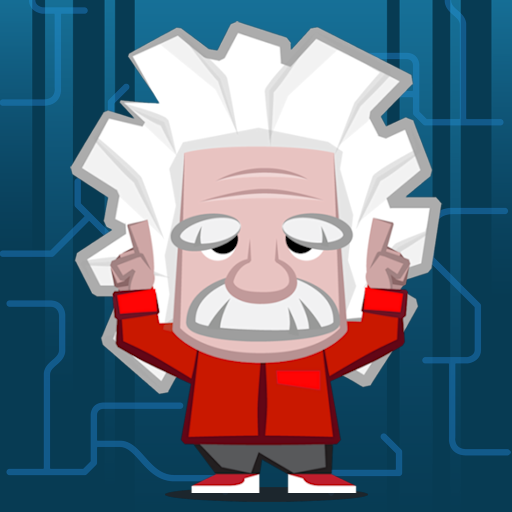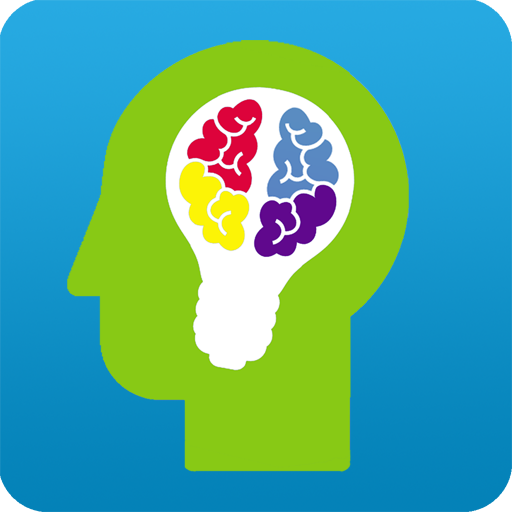Denkspiele Pro
Spiele auf dem PC mit BlueStacks - der Android-Gaming-Plattform, der über 500 Millionen Spieler vertrauen.
Seite geändert am: 13. Oktober 2019
Play Mind Games Pro on PC
Mind Games incorporates Mindfulness exercises. Previous research has shown that Mindfulness may provide improvements in focus, working memory, and mental flexibility for some. Research indicates that there may also be emotional benefits of Mindfulness. The app provides instruction on how to use Mindfulness during game play and in your life. Other activities are recommended that previous research suggests may help cognition for some (such as aerobic exercise). You may also learn new memory strategies. No scientific research has yet been conducted to determine if the app’s particular implementation of Mindfulness and brain training games has cognitive benefits. At a minimum you can have fun challenging your mind with our games, learning a new meditation practice, learning about strategies that may enhance your retention of information, and gaining knowledge in the knowledge-based activities.
Languages available: English, Portuguese, Spanish, French, German, Arabic, Russian, Japanese.
Spiele Denkspiele Pro auf dem PC. Der Einstieg ist einfach.
-
Lade BlueStacks herunter und installiere es auf deinem PC
-
Schließe die Google-Anmeldung ab, um auf den Play Store zuzugreifen, oder mache es später
-
Suche in der Suchleiste oben rechts nach Denkspiele Pro
-
Klicke hier, um Denkspiele Pro aus den Suchergebnissen zu installieren
-
Schließe die Google-Anmeldung ab (wenn du Schritt 2 übersprungen hast), um Denkspiele Pro zu installieren.
-
Klicke auf dem Startbildschirm auf das Denkspiele Pro Symbol, um mit dem Spielen zu beginnen