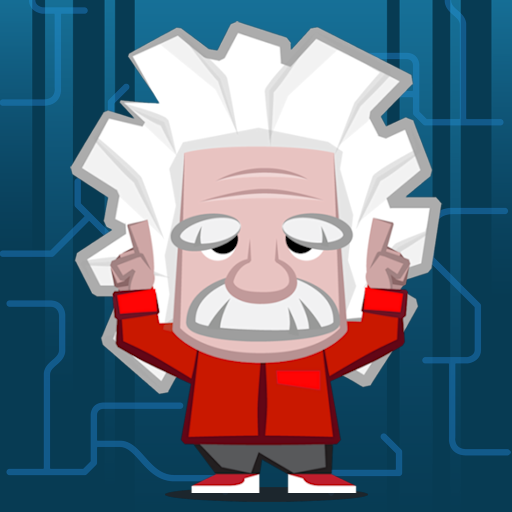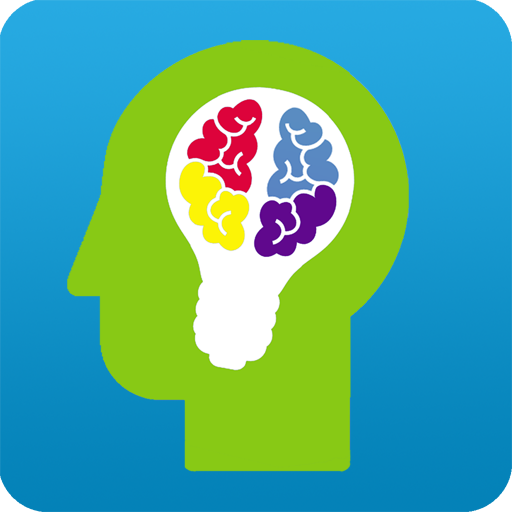Mind Games Pro
Play on PC with BlueStacks – the Android Gaming Platform, trusted by 500M+ gamers.
Page Modified on: October 13, 2019
Play Mind Games Pro on PC
Mind Games incorporates Mindfulness exercises. Previous research has shown that Mindfulness may provide improvements in focus, working memory, and mental flexibility for some. Research indicates that there may also be emotional benefits of Mindfulness. The app provides instruction on how to use Mindfulness during game play and in your life. Other activities are recommended that previous research suggests may help cognition for some (such as aerobic exercise). You may also learn new memory strategies. No scientific research has yet been conducted to determine if the app’s particular implementation of Mindfulness and brain training games has cognitive benefits. At a minimum you can have fun challenging your mind with our games, learning a new meditation practice, learning about strategies that may enhance your retention of information, and gaining knowledge in the knowledge-based activities.
Languages available: English, Portuguese, Spanish, French, German, Arabic, Russian, Japanese.
Play Mind Games Pro on PC. It’s easy to get started.
-
Download and install BlueStacks on your PC
-
Complete Google sign-in to access the Play Store, or do it later
-
Look for Mind Games Pro in the search bar at the top right corner
-
Click to install Mind Games Pro from the search results
-
Complete Google sign-in (if you skipped step 2) to install Mind Games Pro
-
Click the Mind Games Pro icon on the home screen to start playing