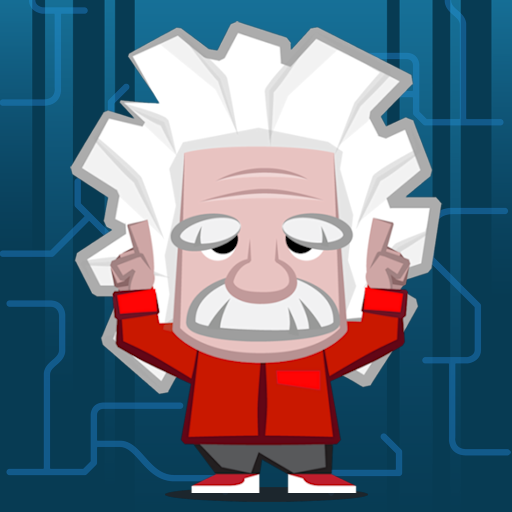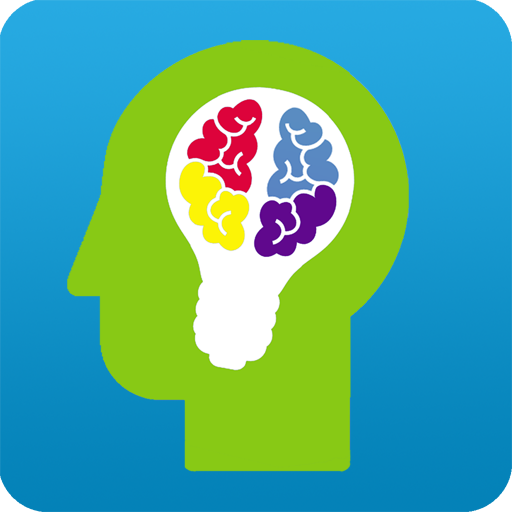Juegos mentales profesionales
Juega en PC con BlueStacks: la plataforma de juegos Android, en la que confían más de 500 millones de jugadores.
Página modificada el: 13 de octubre de 2019
Play Mind Games Pro on PC
Mind Games incorporates Mindfulness exercises. Previous research has shown that Mindfulness may provide improvements in focus, working memory, and mental flexibility for some. Research indicates that there may also be emotional benefits of Mindfulness. The app provides instruction on how to use Mindfulness during game play and in your life. Other activities are recommended that previous research suggests may help cognition for some (such as aerobic exercise). You may also learn new memory strategies. No scientific research has yet been conducted to determine if the app’s particular implementation of Mindfulness and brain training games has cognitive benefits. At a minimum you can have fun challenging your mind with our games, learning a new meditation practice, learning about strategies that may enhance your retention of information, and gaining knowledge in the knowledge-based activities.
Languages available: English, Portuguese, Spanish, French, German, Arabic, Russian, Japanese.
Juega Juegos mentales profesionales en la PC. Es fácil comenzar.
-
Descargue e instale BlueStacks en su PC
-
Complete el inicio de sesión de Google para acceder a Play Store, o hágalo más tarde
-
Busque Juegos mentales profesionales en la barra de búsqueda en la esquina superior derecha
-
Haga clic para instalar Juegos mentales profesionales desde los resultados de búsqueda
-
Complete el inicio de sesión de Google (si omitió el paso 2) para instalar Juegos mentales profesionales
-
Haz clic en el ícono Juegos mentales profesionales en la pantalla de inicio para comenzar a jugar