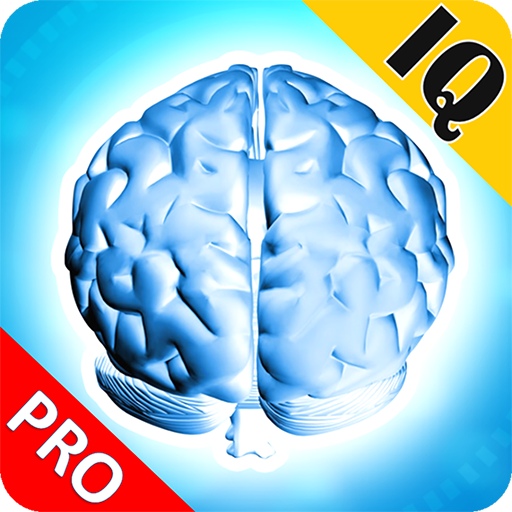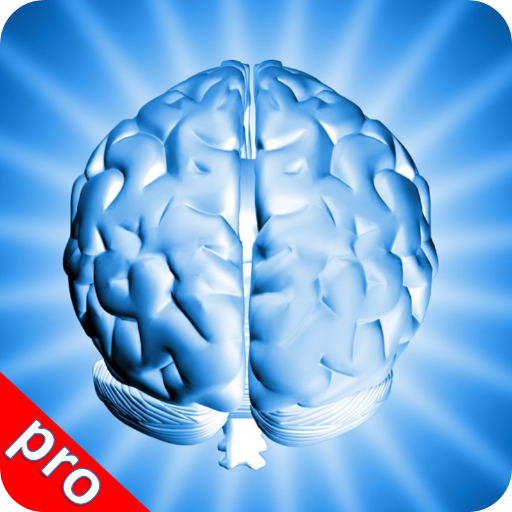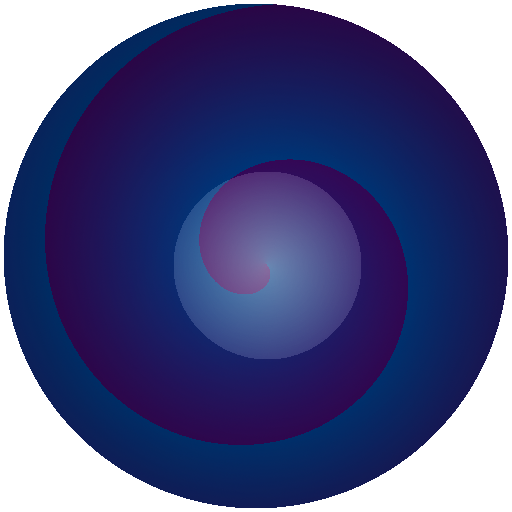
Stress Reduction-Audio-Full
Play on PC with BlueStacks – the Android Gaming Platform, trusted by 500M+ gamers.
Page Modified on: March 2, 2017
Play Stress Reduction-Audio-Full on PC
The Full version downloads the full audio files to your device rather than streaming them from a remote server each time you run the app, and does not contain ads.
Two relaxation techniques are included along with a peaceful and relaxing background music.
1. Relax and Breathe - Walks you through relaxing all the muscles in your body combined with a deep breathing exercise. (8 minutes)
2. Relax and Visualize - This technique is a mildly self-hypnotic procedure that includes relaxing your muscles, mind, and visualizing a peaceful scene. This is often a favorite. (15 minutes)
3. Contrast Technique - This technique has you tense your muscles first and then relax them. Some people find this technique works when some of the other techniques do not. (15 minutes)
Note: These techniques are not intended to treat any emotional or physical condition. Rather, this app is intended for people who want to learn one of many techniques for coping with the stress of everyday living. If recommended by a psychotherapist, it may be used as a part of a larger treatment program.
Play Stress Reduction-Audio-Full on PC. It’s easy to get started.
-
Download and install BlueStacks on your PC
-
Complete Google sign-in to access the Play Store, or do it later
-
Look for Stress Reduction-Audio-Full in the search bar at the top right corner
-
Click to install Stress Reduction-Audio-Full from the search results
-
Complete Google sign-in (if you skipped step 2) to install Stress Reduction-Audio-Full
-
Click the Stress Reduction-Audio-Full icon on the home screen to start playing