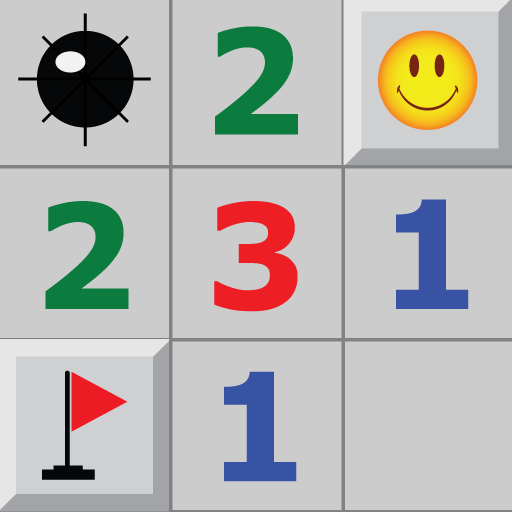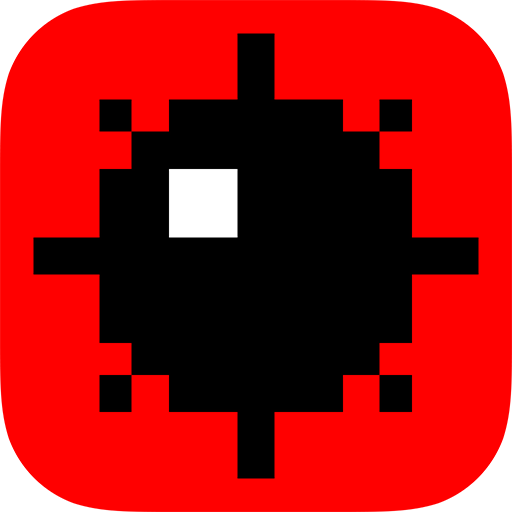
Minesweeper
500M + oyuncunun güvendiği Android Oyun Platformu, BlueStacks ile PC'de oynayın.
Sayfa Değiştirilme tarihi: 22 Ekim 2017
Play Minesweeper on PC
- Four awesome board theme modes to choose from: Light, Dark, Classic, and Classic Mono.
- Made for fans of classic windows Minesweeper and for those who want a more modern look.
- Six Minesweeper difficulties settings as well as Custom Games to create your own board.
- Custom game allows you to set the number of rows, columns, and mines.
- Quick & Easy Gameplay.
- Tap and hold to place flags and marks or toggle each mode with the HUD buttons.
- Middle Mouse mimic by touching revealed number tiles.
- Zoom the board in and out using pinch gestures.
- Sleekest UI of any Minesweeper on the store.
- Landscape and Portrait orientations.
- Innovative second chance feature enables you to undo your last move. Great for accidental tile touches.
- Completely free to play.
If you enjoy Minesweeper, please don't forget to leave a review. Thank you for playing.
Minesweeper oyununu PC'de oyna. Başlamak çok kolay.
-
BlueStacks'i PC'nize İndirin ve Yükleyin
-
Play Store'a erişmek için Google girişi yapın ya da daha sonraya bırakın.
-
Sağ üst köşeye Minesweeper yazarak arayın.
-
Minesweeper uygulamasını arama sonuçlarından indirmek için tıklayın.
-
(iEğer Adım 2'yi atladıysanız) Minesweeper uygulamasını yüklemek için Google'a giriş yapın.
-
Oynatmaya başlatmak için ekrandaki Minesweeper ikonuna tıklayın.