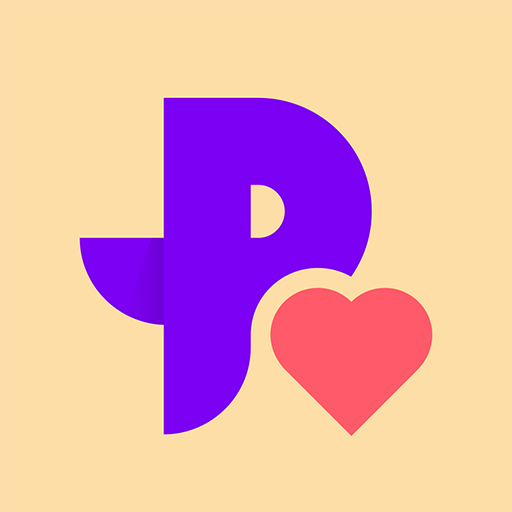Mingle2: чат и новых друзей
Играйте на ПК с BlueStacks – игровой платформе для приложений на Android. Нас выбирают более 500 млн. игроков.
Страница изменена: Apr 2, 2025
Play Mingle2: Dating, Chat & Meet on PC
Our dating app, together with our website, is one of the biggest free online dating services out there. So no matter what you're seeking, we have a solution for you. You can seek marriage and relationships, or just make friends - Mingle2 has something for everyone! Meeting new people and making friends has never been easier. Whether you want to date someone, just find a friend to chat with online, or even meet them in real life, it's easy with Mingle2. 💕
✨ Meet Your New AI Sidekick:
Ever wished for a sprinkle of magic in your conversations and profile? Our AI is here to help!
🤖 AI IceBreaker:
- Input a keyword, and our AI whips up 3 fun Ice Breaker messages.
- Love one? Send it! Or spin the magic wheel again with a new keyword.
- Your latest gem is saved for future chats.
🤖 AI AboutMe:
- Give our AI a keyword, and get 3 unique "About Me" tales.
- Pick your favorite, update in a snap, and keep your story fresh with every AI twist.
✨ Why Join?
➛ Get instant matches and recommended matches every day
➛ Search locally or in a foreign country and chat internationally with people from all over the world
➛ Find nearby people and see who is online to start chatting right now
➛ Find someone who shares commonalities with you - like age or ethnicity.
➛ Send and receive free chats daily
➛ Want to flirt with someone online and gain attention? Send them a super like with some nudges, winks, or hugs!
➛ We take your privacy very seriously and will never share any of your personal information with third parties. You can delete your account at any time or block anyone on the app.
✨ One of the best things about Mingle2 is that it never limits your interactions as other dating apps do! Mingle2 is free and unlimited: you can chat and hang out with as many new friends as you like and eventually meet up for a date. It can be hard to find dates these days, especially when you have so many other distractions. And that's why, at Mingle2, we want to provide the most accessible and user-friendly way for you to meet someone.
Dating apps are a dime a dozen, but Mingle2 stands out because it is available on a wide variety of platforms, and you have the opportunity to improve your chances of meeting someone who shares your interests
✨ How to use Mingle2?
1. Sign up! It only takes 30 seconds to create your profile.
2. Searching for that special someone in your local area? Browse through our database of profiles and find the person you've been searching for.
3. Find someone you like? Start a chat!
4. Filter and search based on many different preferences with an easy-to-use system. You will only see members that are a good match for you!
5. Want to chat right now? Who's online will show you all of the online users in the world.
6. Play Mutual Match and meet someone wonderful!
✨ We love our members and want them to have the best experience possible.
1. No Fakes! Safe and Secure! We strictly monitor who uses our app, so if you don't want to talk to someone, you can block them with one click.
2. Prove you're the real deal and verify your profile with Photo Verification.
✨ Our Mission:
Our mission at Mingle2 is "helping people connect," so we invite you to be a part of our community and enjoy all the perks that come with being a member.
Mingle2 is free to use and available on multiple platforms, and that will never change for our main features. If you're looking to get the most from Mingle2, you can also subscribe to our optional subscription, MinglePlus.
Download our free online dating app, find your match, and have fun!
-------
Privacy Policy:
https://mingle2.com/welcome/showPrivacy
Terms of Use:
https://mingle2.com/welcome/showTOS
Играйте в игру Mingle2: чат и новых друзей на ПК. Это легко и просто.
-
Скачайте и установите BlueStacks на ПК.
-
Войдите в аккаунт Google, чтобы получить доступ к Google Play, или сделайте это позже.
-
В поле поиска, которое находится в правой части экрана, введите название игры – Mingle2: чат и новых друзей.
-
Среди результатов поиска найдите игру Mingle2: чат и новых друзей и нажмите на кнопку "Установить".
-
Завершите авторизацию в Google (если вы пропустили этот шаг в начале) и установите игру Mingle2: чат и новых друзей.
-
Нажмите на ярлык игры Mingle2: чат и новых друзей на главном экране, чтобы начать играть.