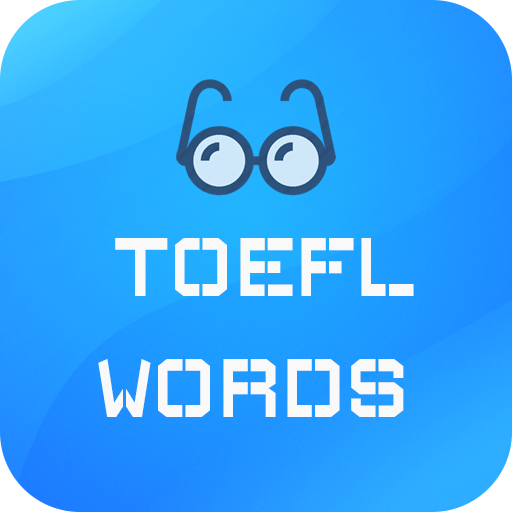TOEFL Vocabulary
Educational | Learn To Success - LTS
在電腦上使用BlueStacks –受到5億以上的遊戲玩家所信任的Android遊戲平台。
Play TOEFL Vocabulary on PC
Having a good vocabulary knowledge will be very helpful in improving your English skills, special for writing, reading comprehension and listening as well. So that getting more confidence in speaking English to communicate with foreign people.
Work through the entire tests and games inside, play and do it again and again, you can see how well you’ve done. You can choose a specific topic to listen, remember and do the relevant exercises or exciting mini-game after that. Practice little and often is definitely the best way to improve your vocabulary.
This will be the first important step for preparation of TOEFL exam in future. Getting a high score is easier than ever with TOEFL Essential Words - English based learning languages application.
TOEFL Essential Words' features:
* More than 5000 vocabularies which are divided into 40 topics will be described in detail with usage tips, short descriptions as well in kind of flashcards UI design.
* On each topic, ideas are categorized so that learners can practice and summarize easily.
* Two kinds of practice test: writing test and listening test, with two types of each test.
* In-app mini-games not only help in testing your memories but also getting a lot of funs and feeling relaxed, therefore increase learning efficiency too.
* Should learn from context to expand your vocabulary, gain comprehension quickly.
* Bookmark manager allow keeping track of your progress so that you can go back to specific content later.
* Translation and the text-to-speech in-app feature will help in improving your pronunciation and vocabulary learning skills.
* The lock screen in-app feature makes the app get ready whenever your phone awakes.
* Check just how much progress you make with the simple answer result sheet after each test.
This app can also be used as helpful learning material for the TOEFL test, IELTS test, TOEIC test, GRE test, GMAT test, SAT test as well.
Work through the entire tests and games inside, play and do it again and again, you can see how well you’ve done. You can choose a specific topic to listen, remember and do the relevant exercises or exciting mini-game after that. Practice little and often is definitely the best way to improve your vocabulary.
This will be the first important step for preparation of TOEFL exam in future. Getting a high score is easier than ever with TOEFL Essential Words - English based learning languages application.
TOEFL Essential Words' features:
* More than 5000 vocabularies which are divided into 40 topics will be described in detail with usage tips, short descriptions as well in kind of flashcards UI design.
* On each topic, ideas are categorized so that learners can practice and summarize easily.
* Two kinds of practice test: writing test and listening test, with two types of each test.
* In-app mini-games not only help in testing your memories but also getting a lot of funs and feeling relaxed, therefore increase learning efficiency too.
* Should learn from context to expand your vocabulary, gain comprehension quickly.
* Bookmark manager allow keeping track of your progress so that you can go back to specific content later.
* Translation and the text-to-speech in-app feature will help in improving your pronunciation and vocabulary learning skills.
* The lock screen in-app feature makes the app get ready whenever your phone awakes.
* Check just how much progress you make with the simple answer result sheet after each test.
This app can also be used as helpful learning material for the TOEFL test, IELTS test, TOEIC test, GRE test, GMAT test, SAT test as well.
在電腦上遊玩TOEFL Vocabulary . 輕易上手.
-
在您的電腦上下載並安裝BlueStacks
-
完成Google登入後即可訪問Play商店,或等你需要訪問Play商店十再登入
-
在右上角的搜索欄中尋找 TOEFL Vocabulary
-
點擊以從搜索結果中安裝 TOEFL Vocabulary
-
完成Google登入(如果您跳過了步驟2),以安裝 TOEFL Vocabulary
-
在首頁畫面中點擊 TOEFL Vocabulary 圖標來啟動遊戲