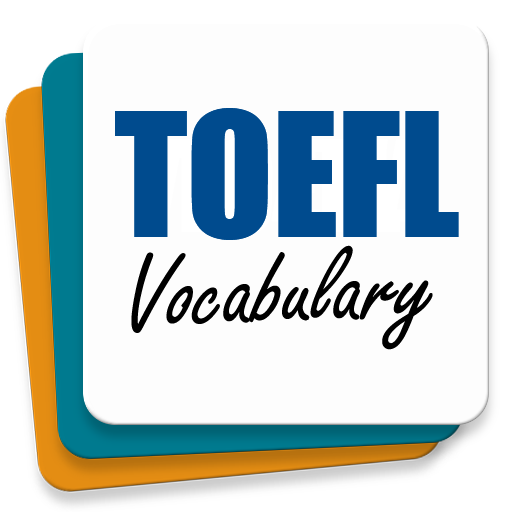TOEFL Practice Test
Play on PC with BlueStacks – the Android Gaming Platform, trusted by 500M+ gamers.
Page Modified on: September 3, 2019
Play TOEFL Practice Test on PC
TOEFL Practice Test is an application which is developed to prepare for the TOEFL exams from beginner to intermediate, advanced or higher level. We’re focused on increasing English learning efficiency. Therefore, these preparation tests will help you get a high score in TOEFL iBT exam in future.
Principal features:
* All section of learning English skills can be improved: listening, reading comprehension, writing, speaking, in addition to English vocabulary can also be enhanced as well.
* You may take note of all sections of the exam, keep track of your progress by bookmarking useful pages so that you can go back to specific content later.
* Studying whenever your phone’s on with the lock screen in-app feature.
* Learning programs are prepared as flashcard questions and answers divided into different topics.
* The test format is familiar worldwide with +5000 practice tests and more than 3000 available given questions.
* An in-app text-to-speech feature can help in improving your pronunciation at all levels of proficiency.
* Friendly GUI and very easy to use.
* The particular statistic which has clearly described the testing progress will be displayed after you’ve finished your test.
* Thousands of vocabularies with full definitions and explained in details are included.
* Multi-languages and translation feature are supported.
TOEFL Practice Test can also be used as helpful learning preferences for the IELTS test, TOEIC test, GRE test, GMAT test, SAT test as well as TOEFL test.
Tag: TOEFL Reading, TOEFL Listening, TOEFL Speaking, TOEFL Writing, TOEFL test, TOEFL full Test, practice TOEFL, improve English skills, TOEFL Trick, TOEFL offline, TOEFL online, TOEFL grammar, grammar test, learn grammar, learning, practice, TOEFL practice, improve TOEFL
Trademark Disclaimer: TOEFL is a registered trademark of Educational Testing Service (ETS) in the United States and other countries. This app is not approved or endorsed by ETS
Play TOEFL Practice Test on PC. It’s easy to get started.
-
Download and install BlueStacks on your PC
-
Complete Google sign-in to access the Play Store, or do it later
-
Look for TOEFL Practice Test in the search bar at the top right corner
-
Click to install TOEFL Practice Test from the search results
-
Complete Google sign-in (if you skipped step 2) to install TOEFL Practice Test
-
Click the TOEFL Practice Test icon on the home screen to start playing