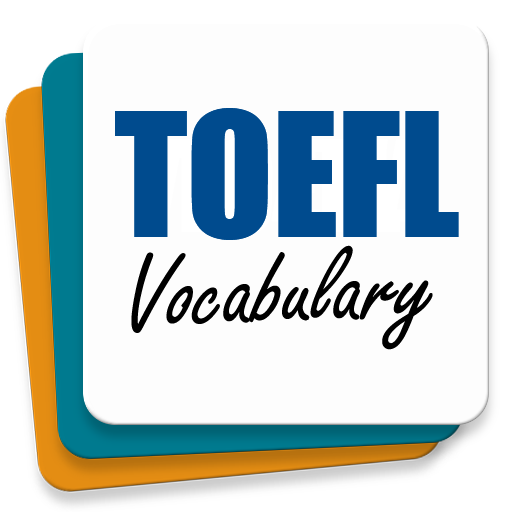TOEFL Practice Test
Chơi trên PC với BlueStacks - Nền tảng chơi game Android, được hơn 500 triệu game thủ tin tưởng.
Trang đã được sửa đổi vào: 3 tháng 9, 2019
Play TOEFL Practice Test on PC
TOEFL Practice Test is an application which is developed to prepare for the TOEFL exams from beginner to intermediate, advanced or higher level. We’re focused on increasing English learning efficiency. Therefore, these preparation tests will help you get a high score in TOEFL iBT exam in future.
Principal features:
* All section of learning English skills can be improved: listening, reading comprehension, writing, speaking, in addition to English vocabulary can also be enhanced as well.
* You may take note of all sections of the exam, keep track of your progress by bookmarking useful pages so that you can go back to specific content later.
* Studying whenever your phone’s on with the lock screen in-app feature.
* Learning programs are prepared as flashcard questions and answers divided into different topics.
* The test format is familiar worldwide with +5000 practice tests and more than 3000 available given questions.
* An in-app text-to-speech feature can help in improving your pronunciation at all levels of proficiency.
* Friendly GUI and very easy to use.
* The particular statistic which has clearly described the testing progress will be displayed after you’ve finished your test.
* Thousands of vocabularies with full definitions and explained in details are included.
* Multi-languages and translation feature are supported.
TOEFL Practice Test can also be used as helpful learning preferences for the IELTS test, TOEIC test, GRE test, GMAT test, SAT test as well as TOEFL test.
Tag: TOEFL Reading, TOEFL Listening, TOEFL Speaking, TOEFL Writing, TOEFL test, TOEFL full Test, practice TOEFL, improve English skills, TOEFL Trick, TOEFL offline, TOEFL online, TOEFL grammar, grammar test, learn grammar, learning, practice, TOEFL practice, improve TOEFL
Trademark Disclaimer: TOEFL is a registered trademark of Educational Testing Service (ETS) in the United States and other countries. This app is not approved or endorsed by ETS
Chơi TOEFL Practice Test trên PC. Rất dễ để bắt đầu
-
Tải và cài đặt BlueStacks trên máy của bạn
-
Hoàn tất đăng nhập vào Google để đến PlayStore, hoặc thực hiện sau
-
Tìm TOEFL Practice Test trên thanh tìm kiếm ở góc phải màn hình
-
Nhấn vào để cài đặt TOEFL Practice Test trong danh sách kết quả tìm kiếm
-
Hoàn tất đăng nhập Google (nếu bạn chưa làm bước 2) để cài đặt TOEFL Practice Test
-
Nhấn vào icon TOEFL Practice Test tại màn hình chính để bắt đầu chơi