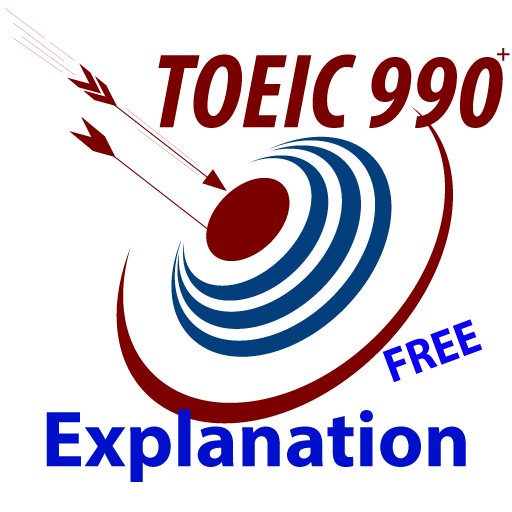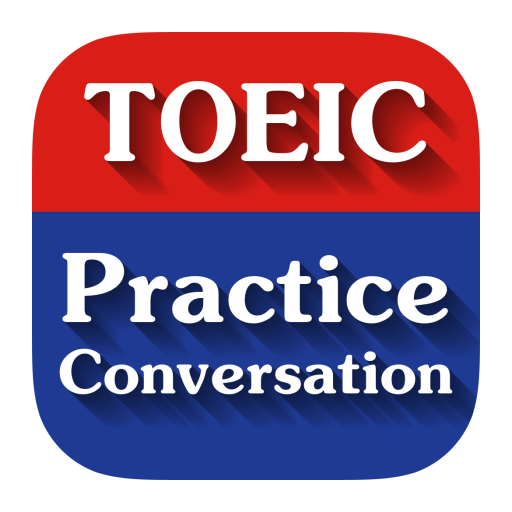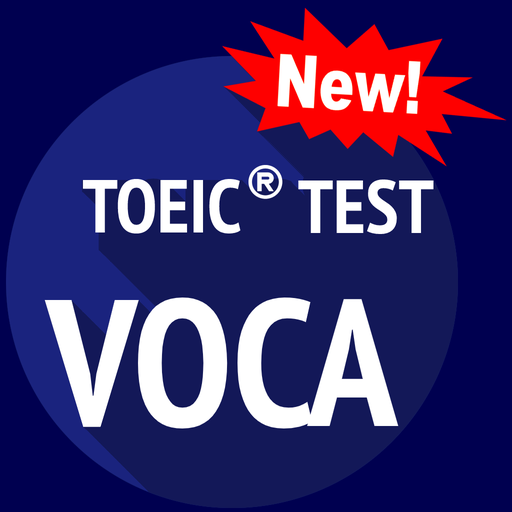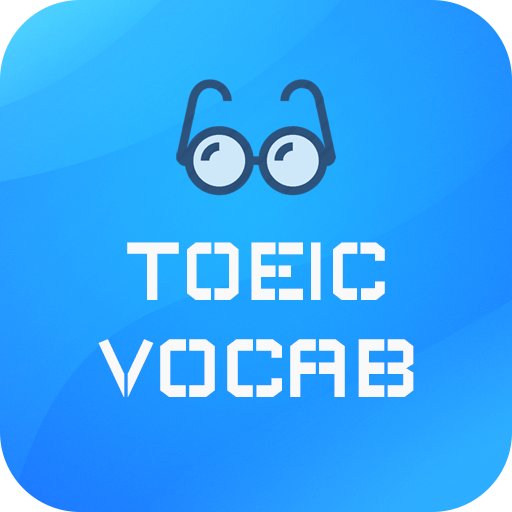
Vocabulary for TOEIC Test
Gioca su PC con BlueStacks: la piattaforma di gioco Android, considerata affidabile da oltre 500 milioni di giocatori.
Pagina modificata il: 10 maggio 2019
Play Vocabulary for TOEIC Test on PC
Features:
This application has huge collection of TOEIC test with following feature:
• 100% free & offline
• 3 level : Beginner, Intermediate and Advance
• Full 400 tests with 4000 questions .
• Friendly UI.
• Learn anywhere with Test in Lock Screen
Support for:
• IELTS test
• TOEFL test
• TOEIC test
• GRE test
• GMAT test
• SAT test
• CAT test
• SSC test
• CGL test
Our team hope this app will help you improve your English skills and with that success in your career.
Trademark disclaimer: TOEIC is a registered trademark of Educational Testing Service (ETS) in the United States and other countries. This mobile app is NOT endorsed or approved by ETS. By using this mobile app, you agree that you fully understand that this app is NOT affiliated, approved or endorsed by ETS.
Gioca Vocabulary for TOEIC Test su PC. È facile iniziare.
-
Scarica e installa BlueStacks sul tuo PC
-
Completa l'accesso a Google per accedere al Play Store o eseguilo in un secondo momento
-
Cerca Vocabulary for TOEIC Test nella barra di ricerca nell'angolo in alto a destra
-
Fai clic per installare Vocabulary for TOEIC Test dai risultati della ricerca
-
Completa l'accesso a Google (se hai saltato il passaggio 2) per installare Vocabulary for TOEIC Test
-
Fai clic sull'icona Vocabulary for TOEIC Test nella schermata principale per iniziare a giocare