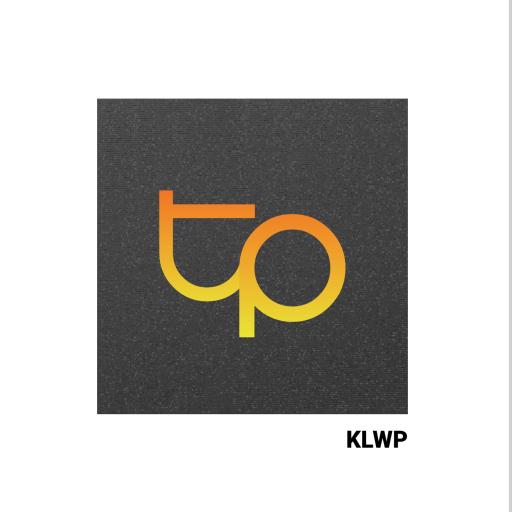Minimal Desk UI klwp/Kustom
เล่นบน PC ผ่าน BlueStacks - Android Gaming Platform ที่ได้รับความไว้วางใจจากเกมเมอร์ 500 ล้านคนทั่วโลก
Page Modified on: 3 ตุลาคม 2562
Play Minimal Desk UI klwp/Kustom on PC
Esta no es una aplicación independiente. El tema requiere de las aplicaciones Klwp Maker, Klwp Pro Key.
Qué necesitas:
✔ Kustom (KLWP) PRO
✔ Lanzador compatible compatible con KLWP (se recomienda Nova Launcher)
Cómo instalar:
✔ Descargar MINIMAL DESK UI para KLWP
✔ Abra su aplicación KLWP, elija el ícono del menú en la parte superior izquierda, luego cargue el preset
✔ Seleccione MINIMAL DESK UI para aplicar el tema KLWP
✔ Pulsa el botón "GUARDAR" en la parte superior derecha
Instrucciones:
Klwp:
✔ Seleccionar 1 pantalla
Nova Launcher:
✔ Seleccionar 1 pantalla
✔ Ocultar barra de estado y muelle
- Cambia de tamaño automáticamente para adaptarse a todos los formatos de pantalla.
✓ Soporte Barra de Navegación en ajustes.
✓ Color Barra de Navegación
✓ Sistema Light & Dark
✓ 7 colores diferentes para elegir
✓ 7 Fondos de pantalla diferentes
✓ El tiempo actual y pronóstico de cuatro días
✓ Noticias de actualidad, deportes y tecnología.
✓ Calendario y eventos progresivos
✓ Reproductor de música
¡Disfruta!
Cualquier duda o consulta por favor no dude en contactarme.
เล่น Minimal Desk UI klwp/Kustom บน PC ได้ง่ายกว่า
-
ดาวน์โหลดและติดตั้ง BlueStacks บน PC ของคุณ
-
ลงชื่อเข้าใช้แอคเคาท์ Google เพื่อเข้าสู่ Play Store หรือทำในภายหลัง
-
ค้นหา Minimal Desk UI klwp/Kustom ในช่องค้นหาด้านขวาบนของโปรแกรม
-
คลิกเพื่อติดตั้ง Minimal Desk UI klwp/Kustom จากผลการค้นหา
-
ลงชื่อเข้าใช้บัญชี Google Account (หากยังไม่ได้ทำในขั้นที่ 2) เพื่อติดตั้ง Minimal Desk UI klwp/Kustom
-
คลิกที่ไอคอน Minimal Desk UI klwp/Kustom ในหน้าจอเพื่อเริ่มเล่น