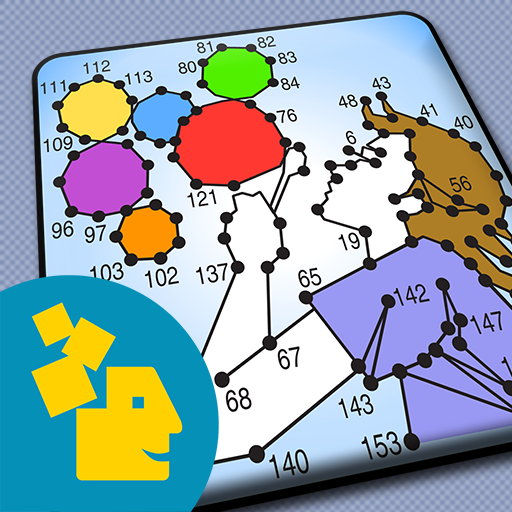このページには広告が含まれます

一筆書きバトル【対戦ひとふで:みんなのパズル】
Puzzle | みんなの運営局
BlueStacksを使ってPCでプレイ - 5憶以上のユーザーが愛用している高機能Androidゲーミングプラットフォーム
Play 1-Line Puzzle Battle [VS FILL] on PC
Compete Online in the One-Line Puzzle!
What Sort of Picture Can You Make!?
The Rule Is Simple: Just Trace over All of the Blocks with a Single Line.
In-Game Tips Are Completely Free!
Random Battle Mode
Compete against Players around the World and Shoot for the Top of the Ranking.
Friend Battle Mode
Enjoy a Battle against Friends and Family Using Original Rules.
Rank-Up Mode
Play Perfectly by Yourself to Earn the Top Rank.
Summary of Recommendations for [VS FILL]
Lots of Popular and Interesting Questions! The Definitive Puzzle Game App to Get You Hooked!
Play Online with Everyone in the World! Brain Training Quiz Battle!
For Daily Mental Exercise! For IQ Training! An Educational Game for Parents and Kids!
For Those Who like Riddles and Puzzle Solving! If You're Good with Crosswords, You're in for a Treat!
You Can Create Your Own Avatar from Photos and Cameras! The Animated Voices Bring the Battle to Life!
To Kill Time and Wait! It's a Great Party Game to Use at a Party!
For Those Who like Coloring! It's Great for Social Media Stories!Available Social Media(Facebook/WhatsApp/Twitter)
Sound:OtoLogic(CC BY 4.0)/Wingless Seraph
What Sort of Picture Can You Make!?
The Rule Is Simple: Just Trace over All of the Blocks with a Single Line.
In-Game Tips Are Completely Free!
Random Battle Mode
Compete against Players around the World and Shoot for the Top of the Ranking.
Friend Battle Mode
Enjoy a Battle against Friends and Family Using Original Rules.
Rank-Up Mode
Play Perfectly by Yourself to Earn the Top Rank.
Summary of Recommendations for [VS FILL]
Lots of Popular and Interesting Questions! The Definitive Puzzle Game App to Get You Hooked!
Play Online with Everyone in the World! Brain Training Quiz Battle!
For Daily Mental Exercise! For IQ Training! An Educational Game for Parents and Kids!
For Those Who like Riddles and Puzzle Solving! If You're Good with Crosswords, You're in for a Treat!
You Can Create Your Own Avatar from Photos and Cameras! The Animated Voices Bring the Battle to Life!
To Kill Time and Wait! It's a Great Party Game to Use at a Party!
For Those Who like Coloring! It's Great for Social Media Stories!Available Social Media(Facebook/WhatsApp/Twitter)
Sound:OtoLogic(CC BY 4.0)/Wingless Seraph
一筆書きバトル【対戦ひとふで:みんなのパズル】をPCでプレイ
-
BlueStacksをダウンロードしてPCにインストールします。
-
GoogleにサインインしてGoogle Play ストアにアクセスします。(こちらの操作は後で行っても問題ありません)
-
右上の検索バーに一筆書きバトル【対戦ひとふで:みんなのパズル】を入力して検索します。
-
クリックして検索結果から一筆書きバトル【対戦ひとふで:みんなのパズル】をインストールします。
-
Googleサインインを完了して一筆書きバトル【対戦ひとふで:みんなのパズル】をインストールします。※手順2を飛ばしていた場合
-
ホーム画面にて一筆書きバトル【対戦ひとふで:みんなのパズル】のアイコンをクリックしてアプリを起動します。