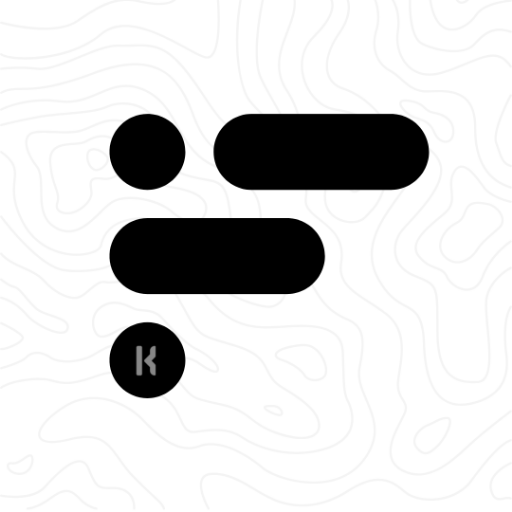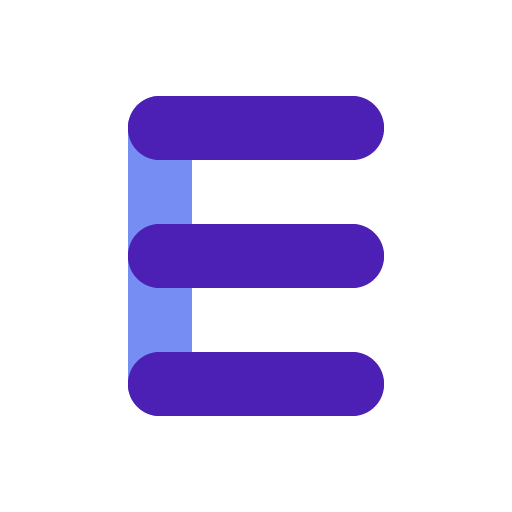Minomet KWGT
Mainkan di PC dengan BlueStacks – platform Game-Game Android, dipercaya oleh lebih dari 500 juta gamer.
Halaman Dimodifikasi Aktif: 17 Mei 2019
Play Minomet KWGT on PC
Instructions:
• Install KWGT, KWGT Pro, and Minomet
• Place a new empty KWGT widget on your homescreen
• Tap on the widget and navigate to the "Installed" section
• Select Minomet
• Chose any widget of your liking
Contact:
You're always free to contact me via Telegram (@Arabi_Ishaque), Hangouts, or email.
Links:
• My Twitter profile: https://twitter.com/ArabiIshaque
Credits:
• Wallpapers: Unsplash
• Weather icons: Naman Rastogi, UKintel
If you enjoy the app, please consider giving it a positive rating in the Play Store and sharing it with your friends!
Mainkan Minomet KWGT di PC Mudah saja memulainya.
-
Unduh dan pasang BlueStacks di PC kamu
-
Selesaikan proses masuk Google untuk mengakses Playstore atau lakukan nanti
-
Cari Minomet KWGT di bilah pencarian di pojok kanan atas
-
Klik untuk menginstal Minomet KWGT dari hasil pencarian
-
Selesaikan proses masuk Google (jika kamu melewati langkah 2) untuk menginstal Minomet KWGT
-
Klik ikon Minomet KWGT di layar home untuk membuka gamenya