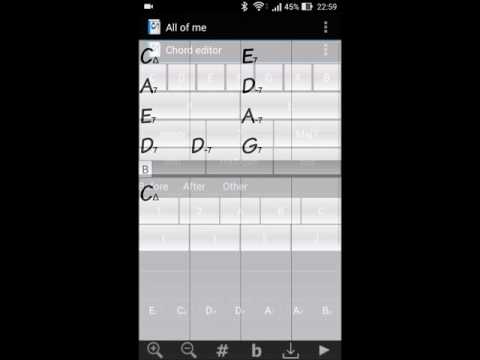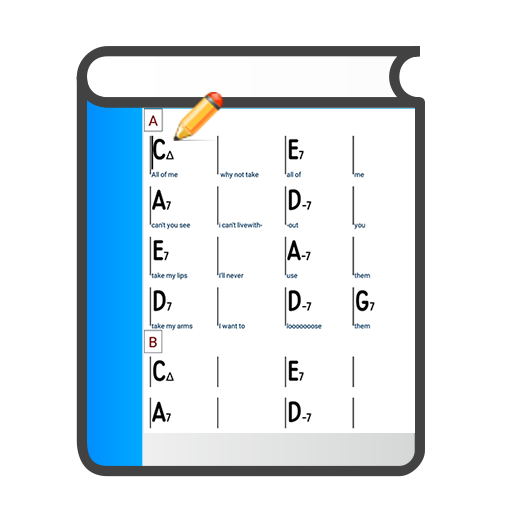
Chord Book
العب على الكمبيوتر الشخصي مع BlueStacks - نظام أندرويد للألعاب ، موثوق به من قبل أكثر من 500 مليون لاعب.
تم تعديل الصفحة في: 8 ديسمبر 2016
Play Chord Book on PC
ChordBook lets you edit the chord changes of a song and save it in your tablet. You could create your own "Real Book" in your tablet or mobile and share with your friends by several methods.
¡¡ And now ChordBook also plays the comping to let you play along !!
Editing a sheet is very easy. Yo can get your song in 5 minutes.
List of Features:
* Can mark part of song (Intro, A,B,C)
* Edit Chords easily and richly
* Two chords by bar
* All chord variations
* Zoom in and Zoom out for each song to select the best fitting text size.
* Instantly transpose.
* Play song as a midi file
* Some styles to play (Bossa, Stride, Swing, Vals, ...)
* Background color customizable
* Font typeface customizable
* Work wiht sub-folders
* Saves songs also as a Lilypond file (so you will be able to print it on a Pc and share)
* Comes with a lot of standards
* Can add lyrics or notes asociated to chords.
* Send songs by email in midi file format and in cbk format
* Share songs as image to your friends by whatsapp, twitter or whatever.
العب Chord Book على جهاز الكمبيوتر. من السهل البدء.
-
قم بتنزيل BlueStacks وتثبيته على جهاز الكمبيوتر الخاص بك
-
أكمل تسجيل الدخول إلى Google للوصول إلى متجر Play ، أو قم بذلك لاحقًا
-
ابحث عن Chord Book في شريط البحث أعلى الزاوية اليمنى
-
انقر لتثبيت Chord Book من نتائج البحث
-
أكمل تسجيل الدخول إلى Google (إذا تخطيت الخطوة 2) لتثبيت Chord Book
-
انقر على أيقونة Chord Book على الشاشة الرئيسية لبدء اللعب