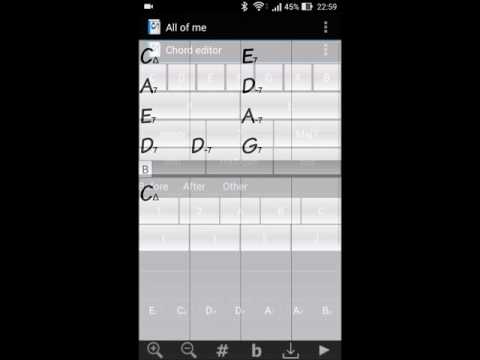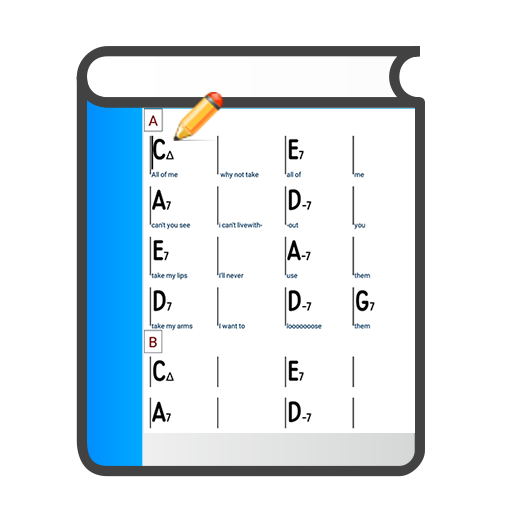
Chord Book
음악/오디오 | Luis Miravalles
5억명 이상의 게이머가 신뢰하는 안드로이드 게임 플랫폼 BlueStacks으로 PC에서 플레이하세요.
Play Chord Book on PC
It's perfect for jazz, pop and rock musicians, who want to avoid lots of paper. For your performances or your rehearsals.
ChordBook lets you edit the chord changes of a song and save it in your tablet. You could create your own "Real Book" in your tablet or mobile and share with your friends by several methods.
¡¡ And now ChordBook also plays the comping to let you play along !!
Editing a sheet is very easy. Yo can get your song in 5 minutes.
List of Features:
* Can mark part of song (Intro, A,B,C)
* Edit Chords easily and richly
* Two chords by bar
* All chord variations
* Zoom in and Zoom out for each song to select the best fitting text size.
* Instantly transpose.
* Play song as a midi file
* Some styles to play (Bossa, Stride, Swing, Vals, ...)
* Background color customizable
* Font typeface customizable
* Work wiht sub-folders
* Saves songs also as a Lilypond file (so you will be able to print it on a Pc and share)
* Comes with a lot of standards
* Can add lyrics or notes asociated to chords.
* Send songs by email in midi file format and in cbk format
* Share songs as image to your friends by whatsapp, twitter or whatever.
ChordBook lets you edit the chord changes of a song and save it in your tablet. You could create your own "Real Book" in your tablet or mobile and share with your friends by several methods.
¡¡ And now ChordBook also plays the comping to let you play along !!
Editing a sheet is very easy. Yo can get your song in 5 minutes.
List of Features:
* Can mark part of song (Intro, A,B,C)
* Edit Chords easily and richly
* Two chords by bar
* All chord variations
* Zoom in and Zoom out for each song to select the best fitting text size.
* Instantly transpose.
* Play song as a midi file
* Some styles to play (Bossa, Stride, Swing, Vals, ...)
* Background color customizable
* Font typeface customizable
* Work wiht sub-folders
* Saves songs also as a Lilypond file (so you will be able to print it on a Pc and share)
* Comes with a lot of standards
* Can add lyrics or notes asociated to chords.
* Send songs by email in midi file format and in cbk format
* Share songs as image to your friends by whatsapp, twitter or whatever.
PC에서 Chord Book 플레이해보세요.
-
BlueStacks 다운로드하고 설치
-
Google Play 스토어에 로그인 하기(나중에 진행가능)
-
오른쪽 상단 코너에 Chord Book 검색
-
검색 결과 중 Chord Book 선택하여 설치
-
구글 로그인 진행(만약 2단계를 지나갔을 경우) 후 Chord Book 설치
-
메인 홈화면에서 Chord Book 선택하여 실행