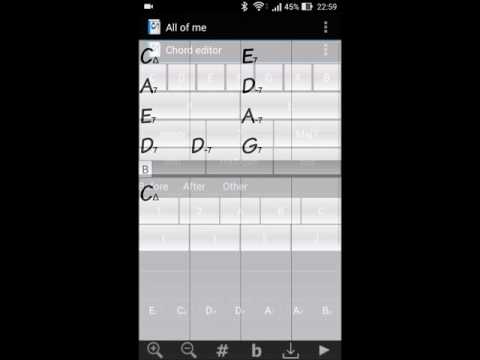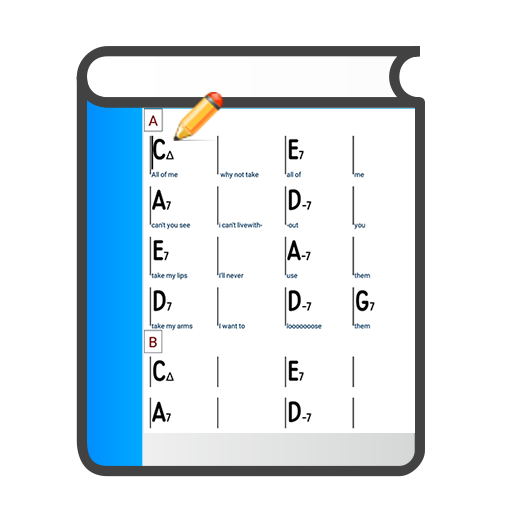
Chord Book
音乐与音频 | Luis Miravalles
在電腦上使用BlueStacks –受到5億以上的遊戲玩家所信任的Android遊戲平台。
Play Chord Book on PC
It's perfect for jazz, pop and rock musicians, who want to avoid lots of paper. For your performances or your rehearsals.
ChordBook lets you edit the chord changes of a song and save it in your tablet. You could create your own "Real Book" in your tablet or mobile and share with your friends by several methods.
¡¡ And now ChordBook also plays the comping to let you play along !!
Editing a sheet is very easy. Yo can get your song in 5 minutes.
List of Features:
* Can mark part of song (Intro, A,B,C)
* Edit Chords easily and richly
* Two chords by bar
* All chord variations
* Zoom in and Zoom out for each song to select the best fitting text size.
* Instantly transpose.
* Play song as a midi file
* Some styles to play (Bossa, Stride, Swing, Vals, ...)
* Background color customizable
* Font typeface customizable
* Work wiht sub-folders
* Saves songs also as a Lilypond file (so you will be able to print it on a Pc and share)
* Comes with a lot of standards
* Can add lyrics or notes asociated to chords.
* Send songs by email in midi file format and in cbk format
* Share songs as image to your friends by whatsapp, twitter or whatever.
ChordBook lets you edit the chord changes of a song and save it in your tablet. You could create your own "Real Book" in your tablet or mobile and share with your friends by several methods.
¡¡ And now ChordBook also plays the comping to let you play along !!
Editing a sheet is very easy. Yo can get your song in 5 minutes.
List of Features:
* Can mark part of song (Intro, A,B,C)
* Edit Chords easily and richly
* Two chords by bar
* All chord variations
* Zoom in and Zoom out for each song to select the best fitting text size.
* Instantly transpose.
* Play song as a midi file
* Some styles to play (Bossa, Stride, Swing, Vals, ...)
* Background color customizable
* Font typeface customizable
* Work wiht sub-folders
* Saves songs also as a Lilypond file (so you will be able to print it on a Pc and share)
* Comes with a lot of standards
* Can add lyrics or notes asociated to chords.
* Send songs by email in midi file format and in cbk format
* Share songs as image to your friends by whatsapp, twitter or whatever.
在電腦上遊玩Chord Book . 輕易上手.
-
在您的電腦上下載並安裝BlueStacks
-
完成Google登入後即可訪問Play商店,或等你需要訪問Play商店十再登入
-
在右上角的搜索欄中尋找 Chord Book
-
點擊以從搜索結果中安裝 Chord Book
-
完成Google登入(如果您跳過了步驟2),以安裝 Chord Book
-
在首頁畫面中點擊 Chord Book 圖標來啟動遊戲