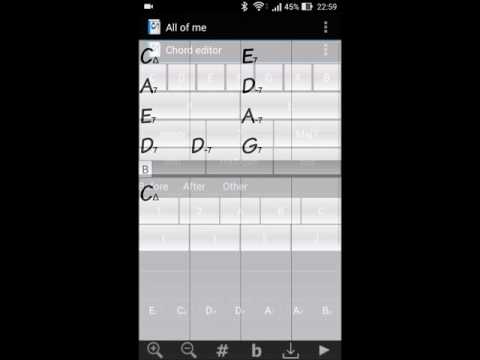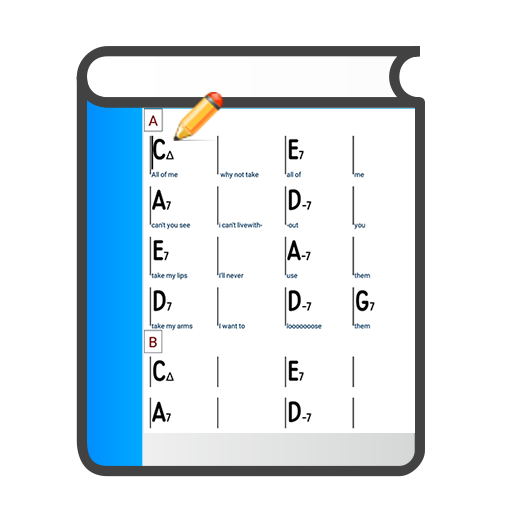
Chord Book
Chơi trên PC với BlueStacks - Nền tảng chơi game Android, được hơn 500 triệu game thủ tin tưởng.
Trang đã được sửa đổi vào: 8 tháng 12, 2016
Play Chord Book on PC
ChordBook lets you edit the chord changes of a song and save it in your tablet. You could create your own "Real Book" in your tablet or mobile and share with your friends by several methods.
¡¡ And now ChordBook also plays the comping to let you play along !!
Editing a sheet is very easy. Yo can get your song in 5 minutes.
List of Features:
* Can mark part of song (Intro, A,B,C)
* Edit Chords easily and richly
* Two chords by bar
* All chord variations
* Zoom in and Zoom out for each song to select the best fitting text size.
* Instantly transpose.
* Play song as a midi file
* Some styles to play (Bossa, Stride, Swing, Vals, ...)
* Background color customizable
* Font typeface customizable
* Work wiht sub-folders
* Saves songs also as a Lilypond file (so you will be able to print it on a Pc and share)
* Comes with a lot of standards
* Can add lyrics or notes asociated to chords.
* Send songs by email in midi file format and in cbk format
* Share songs as image to your friends by whatsapp, twitter or whatever.
Chơi Chord Book trên PC. Rất dễ để bắt đầu
-
Tải và cài đặt BlueStacks trên máy của bạn
-
Hoàn tất đăng nhập vào Google để đến PlayStore, hoặc thực hiện sau
-
Tìm Chord Book trên thanh tìm kiếm ở góc phải màn hình
-
Nhấn vào để cài đặt Chord Book trong danh sách kết quả tìm kiếm
-
Hoàn tất đăng nhập Google (nếu bạn chưa làm bước 2) để cài đặt Chord Book
-
Nhấn vào icon Chord Book tại màn hình chính để bắt đầu chơi