
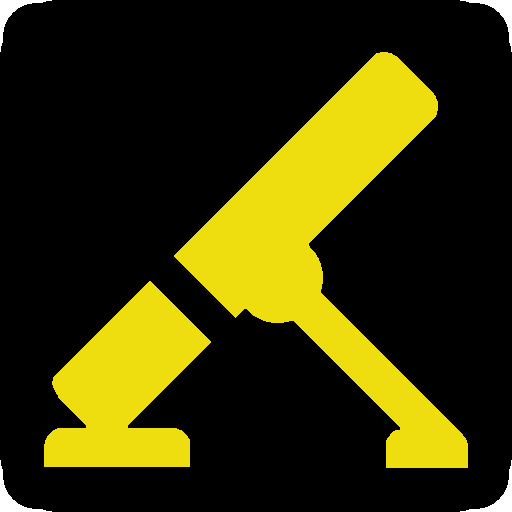
Squad Mortar Calc (Unofficial)
Play on PC with BlueStacks – the Android Gaming Platform, trusted by 500M+ gamers.
Page Modified on: May 15, 2017
Play Squad Mortar Calc (Unofficial) on PC
-Easy to quickly input grid coordinates - no need to pull up a keyboard
-Accurate down to the sub-sub-sub-keypad
-Set new targets quickly - no need to re-enter mortar coordinates
-Works for any sized map - Just scroll to see more grid letters and numbers
-Fast and efficient - No fluff, just open the app and enter coordinates
Mitchell Hodzen is in no way affiliated with, or endorsed or sponsored by Offworld Industries.
Play Squad Mortar Calc (Unofficial) on PC. It’s easy to get started.
-
Download and install BlueStacks on your PC
-
Complete Google sign-in to access the Play Store, or do it later
-
Look for Squad Mortar Calc (Unofficial) in the search bar at the top right corner
-
Click to install Squad Mortar Calc (Unofficial) from the search results
-
Complete Google sign-in (if you skipped step 2) to install Squad Mortar Calc (Unofficial)
-
Click the Squad Mortar Calc (Unofficial) icon on the home screen to start playing



