
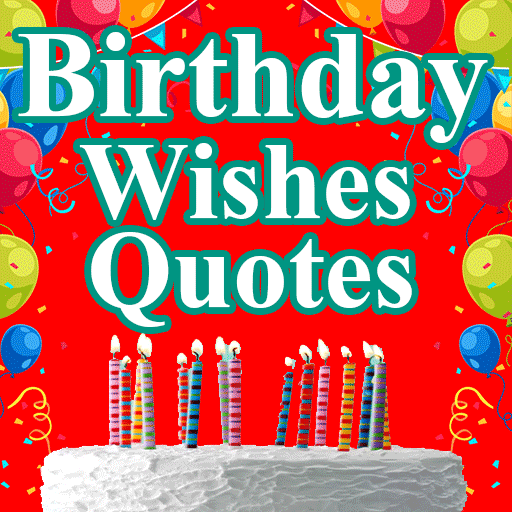
Birthday Wishes Messages
Play on PC with BlueStacks – the Android Gaming Platform, trusted by 500M+ gamers.
Page Modified on: August 7, 2020
Play Birthday Wishes Messages on PC
Our App has a lot and New of birthday Quotes and messages to choose from . Send Selective Birthday Wishes and Messages to your Family , Friends , Girlfriend , Boyfriend , Husband , Wife , Son , Daughter , Brother , Kids Grand , Cousin Colleague.
Birthday Wishes Quotes Messages :
- You can keep favorite Birthday Quotes & Wishes & Messages .
- You can share Wishes Quotes Messages To sms , Facebook , Whatsapp , linkedin ...
- You can search for Wishes Quotes messages in the app
- New Birthday Wishes Quotes Messages .
- Update wishes , Quotes , Messages permanently .
- Viewing picture with Wishes , Messages and Quotes .
Birthday Wishes Quotes Messages Features
If you are searching an app to send birthday Wishes & Messages to your Family or any one , this is the best app for that .
Play Birthday Wishes Messages on PC. It’s easy to get started.
-
Download and install BlueStacks on your PC
-
Complete Google sign-in to access the Play Store, or do it later
-
Look for Birthday Wishes Messages in the search bar at the top right corner
-
Click to install Birthday Wishes Messages from the search results
-
Complete Google sign-in (if you skipped step 2) to install Birthday Wishes Messages
-
Click the Birthday Wishes Messages icon on the home screen to start playing



