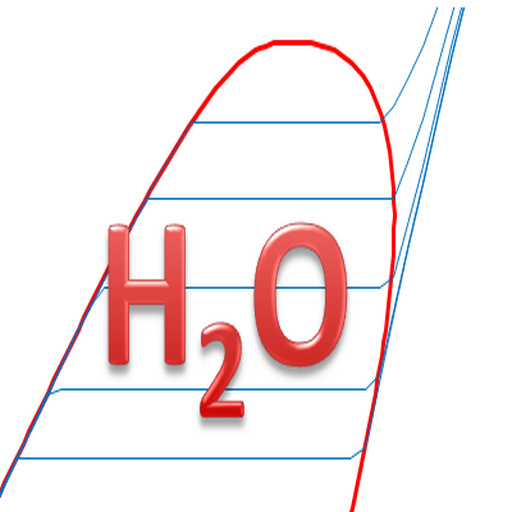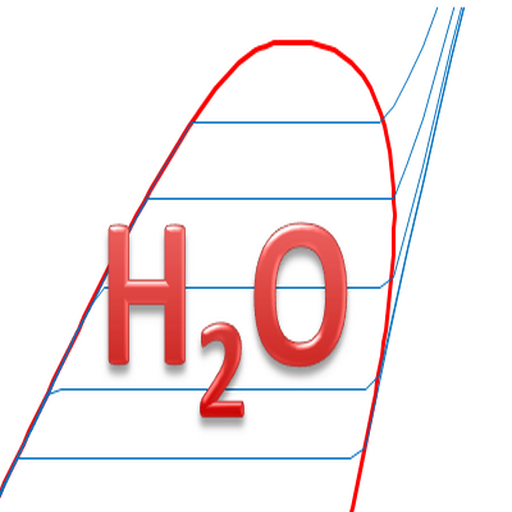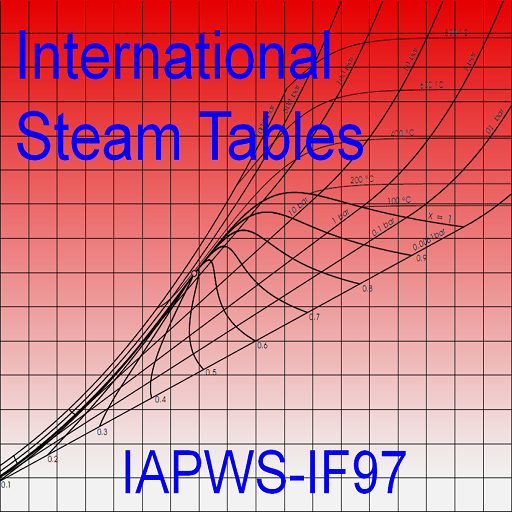
International Steam Tables
Spiele auf dem PC mit BlueStacks - der Android-Gaming-Plattform, der über 500 Millionen Spieler vertrauen.
Seite geändert am: 11. Februar 2015
Play International Steam Tables on PC
This app is available for Android and Apple-iOS, and is designed for comfortable use. The calculations of the thermodynamic properties are based on the Industrial Formulation IAPWS-IF97 and cover its full range of validity. In addition, transport properties, thermodynamic derivatives, and backward functions can be calculated.
This app is intended to be used by students and engineers in their daily work.
To learn more about the "International Steam Tables - IAPWS-IF97" app visit our website www.thermodynamics-zittau.de for a detailed User's Guide.
---------------------------------------
Features of the "International Steam Tables - IAPWS-IF97" app:
The following combinations of input variables can be chosen:
Pressure p and temperature t
Pressure p and vapor fraction x in wet steam region
Temperature t and vapor fraction x in wet steam region
Pressure p and specific enthalpy h
Pressure p and specific entropy s
Specific enthalpy h and specific entropy s
Specific internal energy u and specific volume v
Specific enthalpy h and specific volume v
The user just edits the values of the input variables and all results are calculated automatically. See the screenshots below this text for details.
Depending on the given pair of input variables the following properties will be calculated:
Pressure p or saturation pressure ps
Temperature t or saturation temperature ts
Vapor fraction x
Specific volume v
Density rho
Specific internal energy u
Specific enthalpy h
Specific entropy s
Specific isobaric heat capacity cp
Specific isochoric heat capacity cv
Isentropic exponent kappa
Speed of sound w
Isobaric cubic expansion coefficient alpha_v
Isothermal compressibility kappa_t
Thermal conductivity lambda
Dynamic viscosity eta
Kinematic viscosity ny
Prandtl number Pr
Thermal diffusivity a
The calculated properties are displayed in a scrollable view. The user just needs to scroll down to see all the results. See the screenshots below for details.
If the user switches from one input variable combination to another the previously given or calculated values will be assigned to the new input values and the output is being calculated automatically. For example, if the user calculates a certain state point from pressure p and temperature t and switches to a calculation from pressure p and specific entropy s afterwards, the previously calculated value for s (from p and t) will be assigned as input value for s. This eases the calculation of thermodynamic processes in which one property is kept constant, e. g. of an isentropic expansion.
The user can choose SI or I-P unit systems. In addition a variety of other units are available,
e.g.
K, °C, °F, °R for Temperature,
MPa, bar, psi, atm for pressure,
kg, lb for mass,
kJ, Btu, ft lbf, kcal for energy.
All units can be selected independently but the user might also switch between SI and IP unit system for all properties with just one tap. See the screenshots below this text for details.
Unit conversions will be effective immediately.
A detailed User's Guide explains the features and capabilities of this App. View the User's guide online on www.thermodynamics-zittau.de.
Spiele International Steam Tables auf dem PC. Der Einstieg ist einfach.
-
Lade BlueStacks herunter und installiere es auf deinem PC
-
Schließe die Google-Anmeldung ab, um auf den Play Store zuzugreifen, oder mache es später
-
Suche in der Suchleiste oben rechts nach International Steam Tables
-
Klicke hier, um International Steam Tables aus den Suchergebnissen zu installieren
-
Schließe die Google-Anmeldung ab (wenn du Schritt 2 übersprungen hast), um International Steam Tables zu installieren.
-
Klicke auf dem Startbildschirm auf das International Steam Tables Symbol, um mit dem Spielen zu beginnen