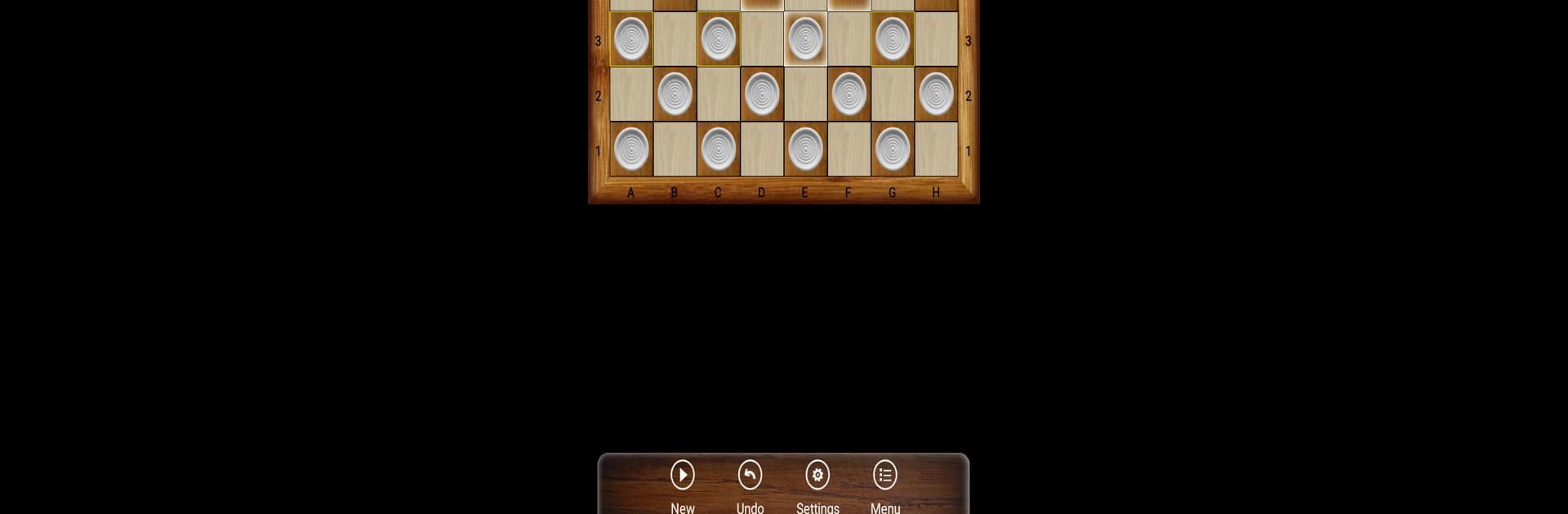

Poddavki - Shashki - Losers
Jouez sur PC avec BlueStacks - la plate-forme de jeu Android, approuvée par + 500M de joueurs.
Page Modifiée le: 6 mars 2020
Play Poddavki - Shashki - Losers on PC or Mac
Join millions to experience Poddavki – Shashki – Losers, an exciting Board game from Miroslav Kisly. With BlueStacks App Player, you are always a step ahead of your opponent, ready to outplay them with faster gameplay and better control with the mouse and keyboard on your PC or Mac.
About the Game
If you think you know checkers, Poddavki – Shashki – Losers is here to shake things up. This isn’t the usual “grab the most pieces” kind of game—in fact, it’s all about losing in style. Based on Russian draughts, the twist is that you actually win by running out of moves first. That simple swap makes every round fresh, tense, and pretty addictive. Whether you’re looking to outsmart friends or just unwind with some low-key strategy, this board game from Miroslav Kisly brings classic vibes with a quirky spin.
Game Features
-
Online Play
Match up with opponents from around the globe, track your ELO, rack up achievements, check out leaderboards, or send a quick invite to someone you know. There’s plenty to keep your competitive side busy. -
Solo or Two-Player Mode
In the mood to go head-to-head with the computer, or want to share the screen with a friend? Both options are right here. -
Adjustable Challenge Levels
Nine different difficulty settings let you find that sweet spot—whether you’re picking up the rules or you’re the shashki master among your crew. -
Custom Game Setups
Try your hand at creating unique starting positions. It’s a fun way to see what wild situations you can come up with—or solve. -
Save, Load, and Analyze
Got to pause? Save your game and come back anytime. You can also analyze your saved games—maybe figure out how that victory (or loss) really happened. -
Detailed Stats Tracking
Ever wonder how your win rate is stacking up? Check out your stats, wins, and losses in one handy spot. -
Auto-Save & Undo
Forget to manually save or tap the wrong piece? Don’t worry—auto-save has your back, and the undo feature is just a tap away. -
Different Board Designs
Whether you’re into that classic wood look or want something more modern like marble or a flat style, swap boards to fit your mood. -
In-Game Sounds
Spice up your match with game sounds, or mute them if you’re just chilling.
Podavki – Shashki – Losers runs great on your phone, and if you’re curious how it feels on a bigger screen, BlueStacks is always an option.
Get ready for a buttery smooth, high-performance gaming action only on BlueStacks.
Jouez à Poddavki - Shashki - Losers sur PC. C'est facile de commencer.
-
Téléchargez et installez BlueStacks sur votre PC
-
Connectez-vous à Google pour accéder au Play Store ou faites-le plus tard
-
Recherchez Poddavki - Shashki - Losers dans la barre de recherche dans le coin supérieur droit
-
Cliquez pour installer Poddavki - Shashki - Losers à partir des résultats de la recherche
-
Connectez-vous à Google (si vous avez ignoré l'étape 2) pour installer Poddavki - Shashki - Losers
-
Cliquez sur l'icône Poddavki - Shashki - Losers sur l'écran d'accueil pour commencer à jouer
